Text Messaging F.A.Q.s
- Agent Elite University
- My Account
- Agent Elite Max (CRM)
- Design Studio
- Local Presence
-
Website
Real Estate Specific (Click here for a full list of articles) Email Marketing Automation and Integration (Click here for a full list of articles) Integrations Landing Pages Single Property Websites & Flyers Blogs Mortgage Specific (Click here for a full list of articles) Analytics IDX Search Engine Optimization (SEO) Team Marketing Automation
- Facebook Ads
Can I manually opt a lead into receiving text messages?
No. A lead must expressly consent to receive text messages via an opt-in form on the website.
What happens when a lead replies to a text message?
If a lead responds to a text message from a campaign, you will receive a notification with the lead’s response, the last message sent from your account, and the lead’s contact information. The response will display on your accounts dashboard as well as the lead’s individual profile.
What happens if a lead calls a texting number?
If a lead calls your texting number, the call will forward to the phone number listed on your account. You can change your forwarding number in the Control Panel under Communication > Texting.
Why am I not able to send text messages right away?
It takes a few business days for texting numbers to be registered with the messaging carriers before texting can begin. We register your numbers in order to keep your messages deliverable and compliant across carriers.
Can I use one of the texting numbers to text leads outside of a campaign?
No. This feature is for automated texting only. All texts are sent through Marketing Automation Campaigns.
How do I view the text messages in a campaign?
You can add a text message to a campaign by the following steps below:
Click into the campaign where you want to add the message
Click the + ADD MESSAGE button
Select ‘Text Message’
What types of things can I include in a text?
The software supports SMS & MMS texting. You can text your leads emojis, images, and gifs as well as recommended listings. The software also supports merge tags so you can easily include personalized information.
How does a lead opt-out of texting?
A lead can respond to any automated text with any of these words and they will automatically be unsubscribed from the texting portion of an automated marketing campaign.
STOP
END
QUIT
CANCEL
UNSUBSCRIBE
UNSUB
STOP ALL
What is the TCPA?
The TCPA is the Texting Consumer Protection Act. It lays out very specific rules that must be followed when using automated text messaging. TCPA violations can result in penalties of up to $500 per violation, with willful violations up to $1,500 per violation.
Can I add the new text messaging marketing automation beta to my CRM?
Yes, this texting beta can be added to these packages: Elite RE.
How do I add a text message to a campaign?
You can add a text message to a campaign by following the steps below.
- Click into a campaign where you want to add the message
- Click the + ADD MESSAGE button
- Select “Text Message”
Do I have to manually add text messages to my campaigns to start sending text messages?
No. When you join the beta you will have new hybrid (containing both text and emails) campaigns in your account. Make sure you change your automation rules to use these new campaigns!
How are text messages sent from my account?
Using your chosen area code, our system will rent a 10-digit phone number exclusively to send your texts. Leads will always receive texts from the same number. When a lead who has agreed to receive texts is added to a Marketing Automation campaign with text messages included, they will be sent text messages on the campaign’s schedule.
Who will receive texts?
Only leads that have expressly given consent to being texted will receive text messages from your campaigns. When you join the texting beta, your contact forms will be updated to include texting consent language. Leads who submit a contact form with this consent language will be eligible to receive texts. Existing leads who have not given consent will not receive texts.
I'm getting an error message when I enter my Area Code?
Certain Area Codes are not available for the new texting beta feature. You will see the error message below if your Area Code is unavailable.
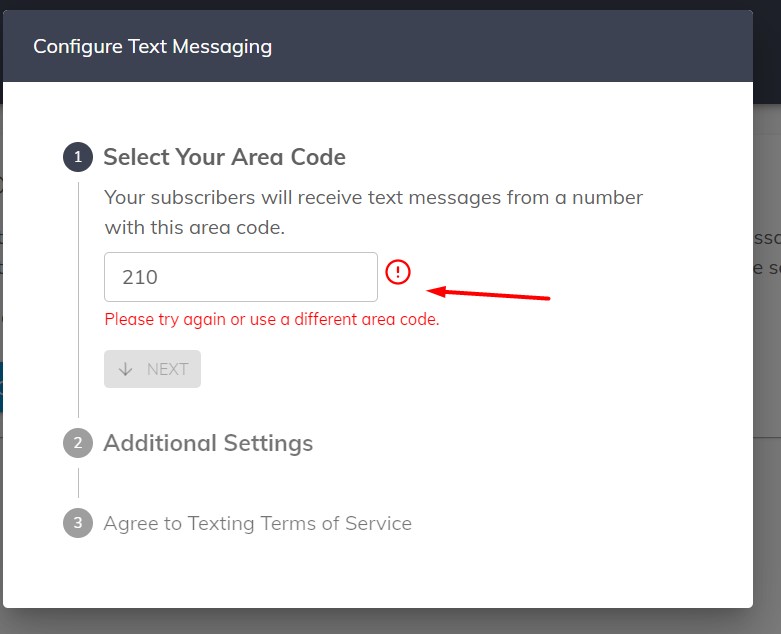
If this happens, please select the next closest Area Code.
For example, if you get an error message with Area Code 210, you can use 830 instead.
If you have any questions, please email us at [email protected]; we’d be happy to help!