Analytics - An In-Depth Look
- Agent Elite University
- My Account
- Agent Elite Max (CRM)
- Design Studio
- Local Presence
-
Website
Real Estate Specific (Click here for a full list of articles) Email Marketing Automation and Integration (Click here for a full list of articles) Integrations Landing Pages Single Property Websites & Flyers Blogs Mortgage Specific (Click here for a full list of articles) Analytics IDX Search Engine Optimization (SEO) Team Marketing Automation
- Facebook Ads
Table of Contents
In this article, we’ll dive deeper into website analytics.
From the Website Dashboard, scroll down to the Analytics section and click on View All (under 60 Day analytics).

For consistency, let’s change the Analytics to show the last 30 days.

Visitor's Overview
The first section we'll look at is Visitor's Overview. This section breaks down the last 30 days' worth of visitors into two categories: Unique Visits and Returning Visits.
Unique Visit
A unique visit refers to a distinct individual user who visited your website during reporting period (in this case, 30 days). So if I visit your website five times in 30 days, it only counts as one unique visit.
Returning Visit
A returning visit refers to total site visits during a reporting period. So if I visit your website five times in 30 days, it counts as five returning visits.

Domain Metrics
Domain Age
Domain Age refers to the time your domain has existed, one of the criteria used by search engines in website ranking. The older the domain age, the more likely you rank higher.
Google Indexed Pages
Google Indexed Pages refers to the number of pages visited by Google's spider bots. When the spider bots visit a page, they analyze the content and store the pages in an index. From here, they rank for relevancy. The more Google-indexed pages you have, the more likely you will rank higher.
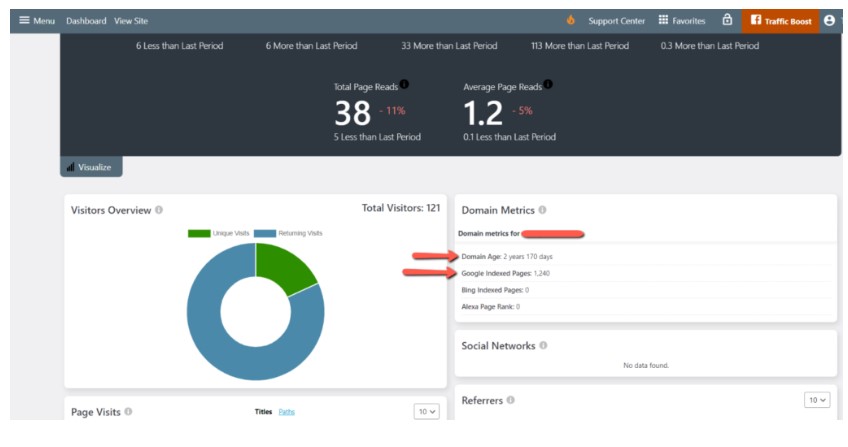
Page Visits
Visits
Visits refer to how often the individual pages on your website are visited.
Unique Visits
Unique Visits refer to the number of people who have visited pages on your website in a given period, regardless of how many times they visited. Unique visitors are essential because they tell you that you have visitors that you can nurture into leads.
Page Reads
Page Reads refers to how many visitors spent long enough on your page to read all/most of the content (as opposed to just surfing and skimming). Evaluating which pages have high vs. low page reads helps you determine what kind of content your visitors want.
Bounces
Bounces refer to the percentage of visitors who navigate away from the site after visiting only one page and not taking action. A reasonable bounce rate is 26% – 40%. (Hint: hover over the bounce number to see the percentage). If a page has a high bounce rate, it's good to re-evaluate its content.
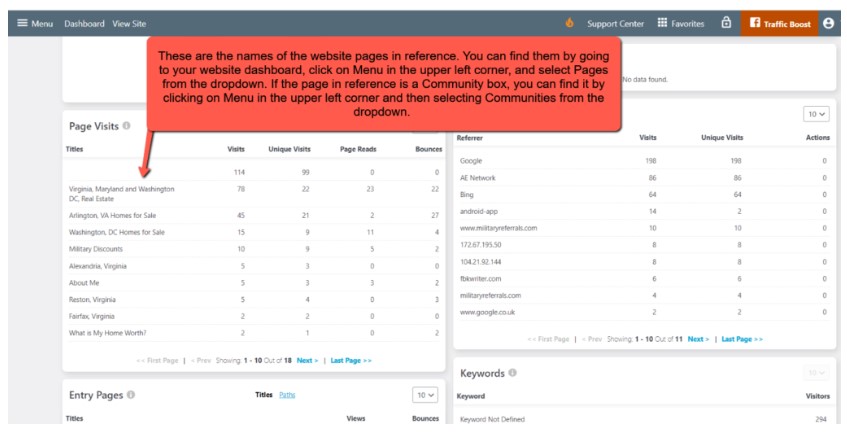
Entry Pages
Entry Pages refers to where your users arrived on your website, which is not necessarily your homepage. It could be a landing page, a listing page, or any other page. Analyzing which entry pages have a high number gives you a big clue as to how your visitors find you on the web.
Views per Day of Week
Views per Day of Week refers to what days your site gets the most visitors. This section also shows Article Reads, which tells you what days of the week you should post new content for maximum efficiency.
Referrers
Referrers show you the website where a person clicked a link that sent them to your page. Google, Facebook, and AE Network (Google Traffic) are popular referrers. Knowing where your visitors are coming from can help you make a more targeted marketing plan.
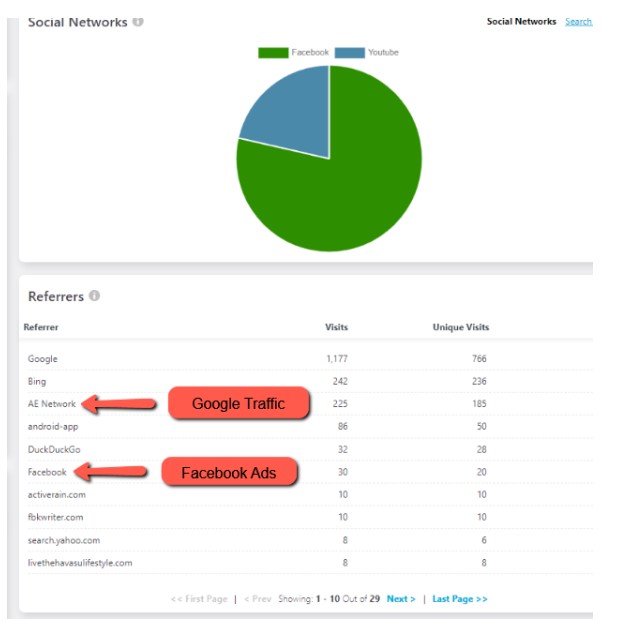
Exit Page
An Exit Page is the last page a visitor views before leaving your website. Since all visitors ultimately leave your website, you will always have exit pages. However, suppose a particular page or two has a very high exit page percentage (the norm is 26-40%). In that case, it's a good idea to re-evaluate the content.