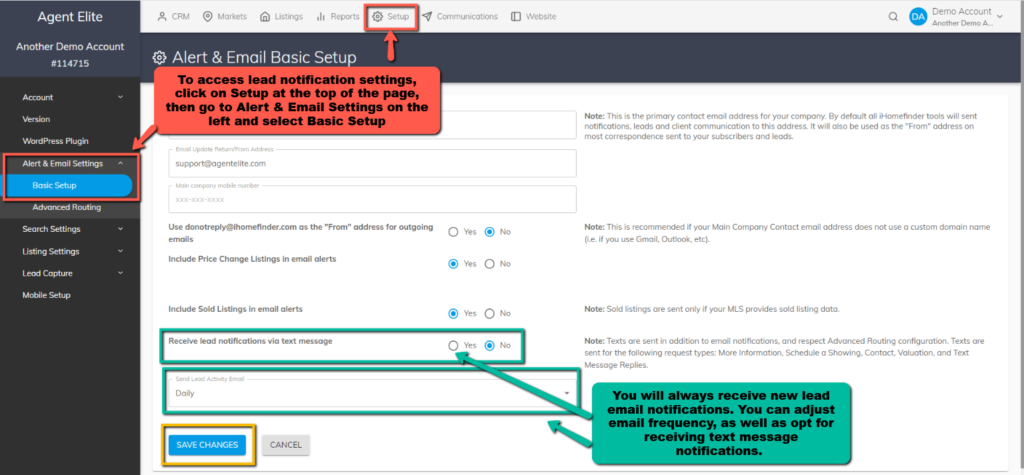How Will I Be Notified When I Get a New Facebook Lead?
- Agent Elite University
- My Account
- Agent Elite Max (CRM)
- Design Studio
- Local Presence
-
Website
Real Estate Specific (Click here for a full list of articles) Email Marketing Automation and Integration (Click here for a full list of articles) Integrations Landing Pages Single Property Websites & Flyers Blogs Mortgage Specific (Click here for a full list of articles) Analytics IDX Search Engine Optimization (SEO) Team Marketing Automation
- Facebook Ads
When you receive a new lead email notification, the email will say, “You received a new lead from your ad.” (see picture below)
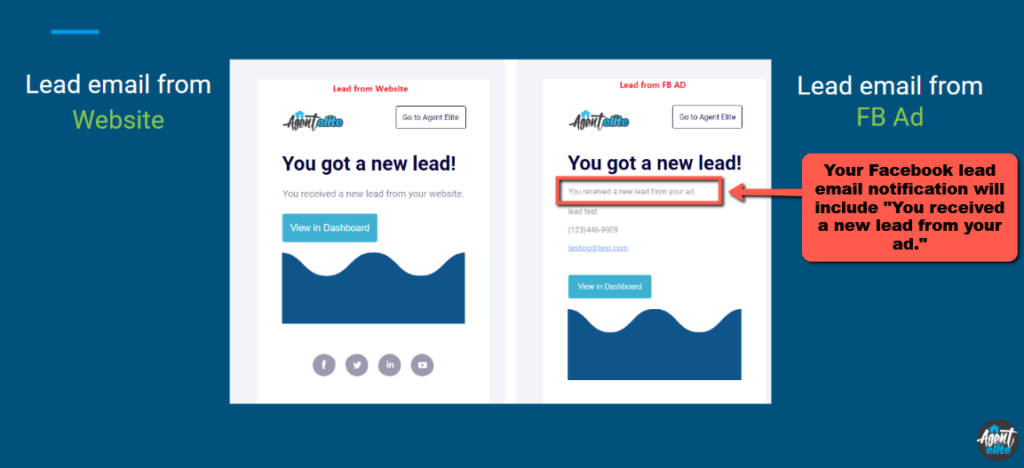
You can configure your lead notification preferences by going to your CRM. From the website dashboard, click on View Leads.
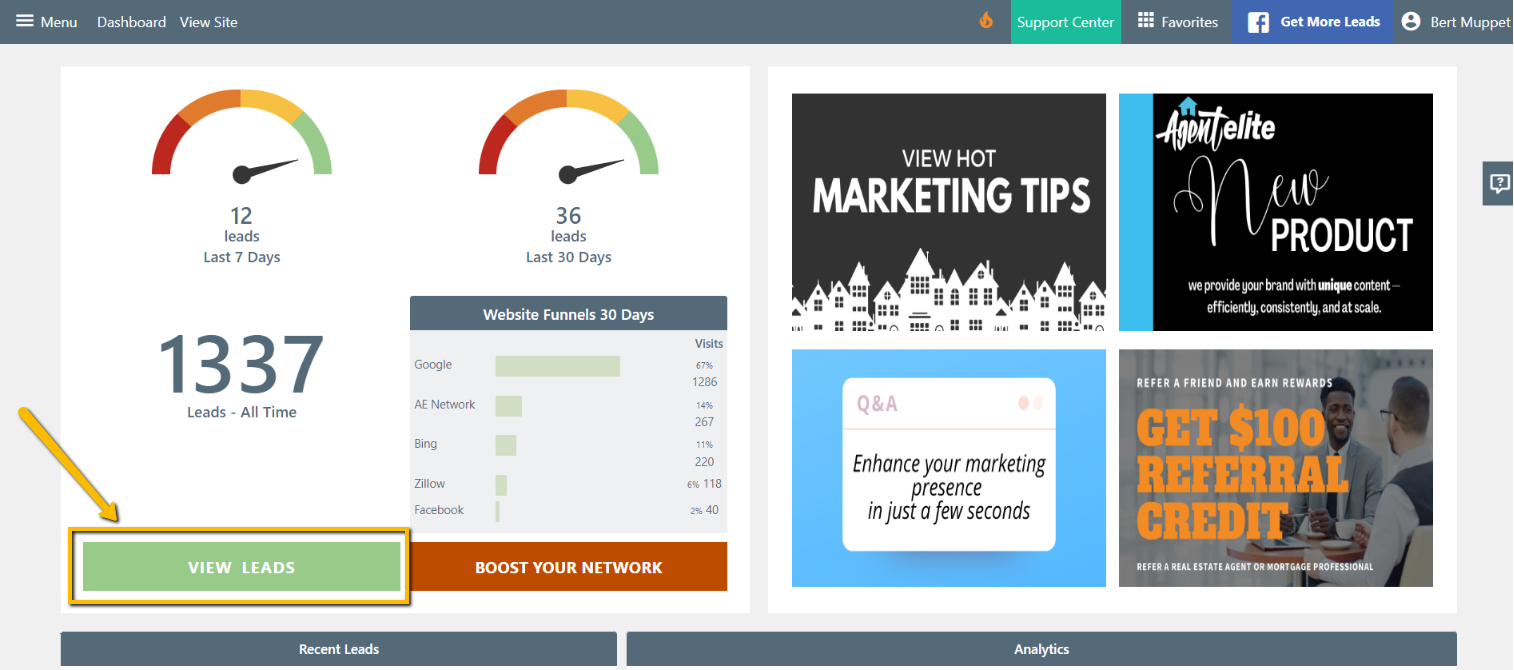
Once in your CRM, click on Setup at the top and then Basic Setup, under Alert & Email Settings on the left.
You can choose whether you want to be notified via text in conjunction with your email notification. You can also update the frequency of email notifications (you will always get email notifications by default). Make sure to click on Save Changes at the bottom when done making changes.