How to share listing pages to social media
- Agent Elite University
- My Account
- Agent Elite Max (CRM)
- Design Studio
- Local Presence
-
Website
Real Estate Specific (Click here for a full list of articles) Email Marketing Automation and Integration (Click here for a full list of articles) Integrations Landing Pages Single Property Websites & Flyers Blogs Mortgage Specific (Click here for a full list of articles) Analytics IDX Search Engine Optimization (SEO) Team Marketing Automation
- Facebook Ads
To share a Listing to social media, navigate to the listing page that you'd like to share. Once on the page, click on the "Share" button at the top of the page to begin.
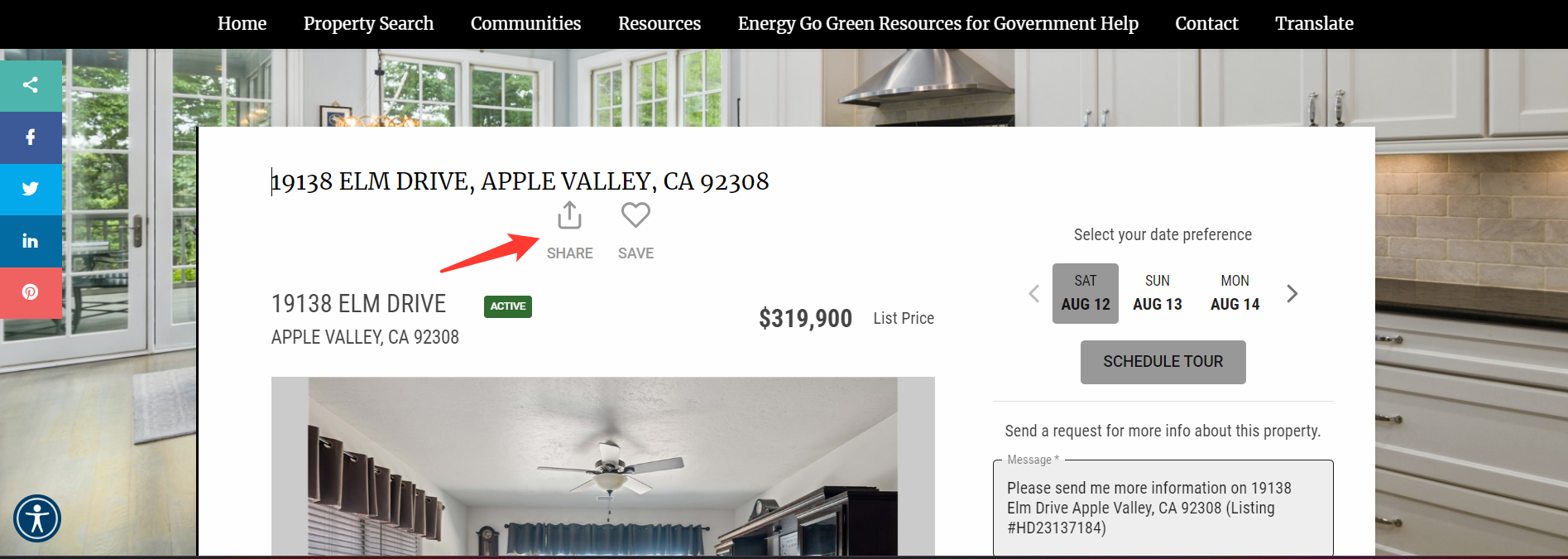
Select the social media platform you would like to share the listing to

Once you select a social platform that platforms share window will pop up
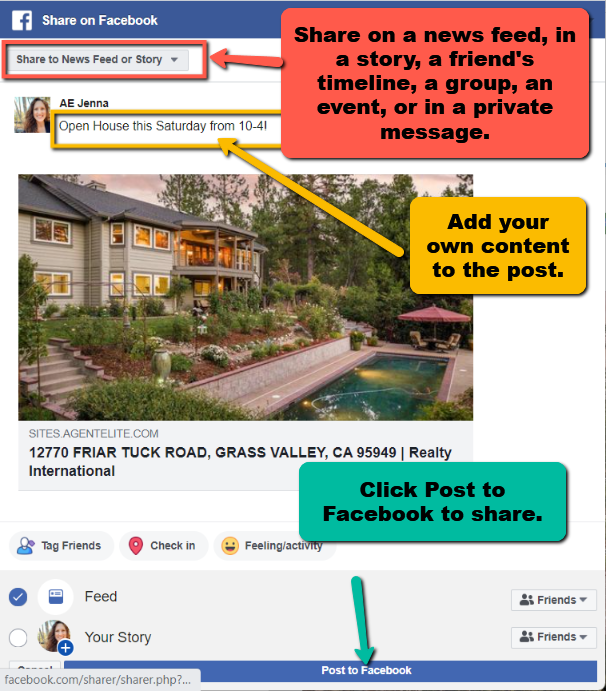
Your page is now shared!