How Do I Attribute a Link to a Button? (Mortgage)
- Agent Elite University
- My Account
- Agent Elite Max (CRM)
- Design Studio
- Local Presence
-
Website
Real Estate Specific (Click here for a full list of articles) Email Marketing Automation and Integration (Click here for a full list of articles) Integrations Landing Pages Single Property Websites & Flyers Blogs Mortgage Specific (Click here for a full list of articles) Analytics IDX Search Engine Optimization (SEO) Team Marketing Automation
- Facebook Ads
First, click on the button you would like to add the link

Second, type in the extension you prefer and enjoy!
STAY ON SAME SITE: Enter ‘/[your-page-slug-here]/’
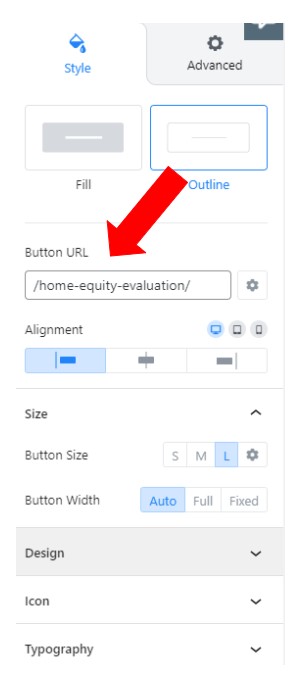
LEAVE TO EXTERNAL SITE: Enter full URL ‘https://your-site-here.com/’
