How Do I Add a Blog/RSS Feed To My Site?
- Agent Elite University
- My Account
- Agent Elite Max (CRM)
- Design Studio
- Local Presence
-
Website
Real Estate Specific (Click here for a full list of articles) Email Marketing Automation and Integration (Click here for a full list of articles) Integrations Landing Pages Single Property Websites & Flyers Blogs Mortgage Specific (Click here for a full list of articles) Analytics IDX Search Engine Optimization (SEO) Team Marketing Automation
- Facebook Ads
Table of Contents
An RSS (Really Simple Syndication) Feed is a code you get from the blog source and then add to your website. Once added, your blog will automatically update with a new post every time the blog source publishes one.
Adding a blog to your website can improve SEO (search engine optimization) in several ways:
- Fresh content: Blogs regularly add new content to your website, which signals to search engines that your site is active and up-to-date. This can improve your site's crawl rate and help it rank better in SERPs (search engine results pages).
- Targeted keywords: When you publish blog posts on your site, you include keywords relevant to your business and industry. Having those keywords in your content improves your site's relevance and increases your chances of being found for those keywords.
- Time on site: When you continually add fresh and new content to your website, visitors are likelier to linger and read the latest post. This will increase the average time visitors spend on your site, which will help improve your SEO.
- Clicks per visit: Continually having new content will give your site visitors more options to click. A high average of clicks per visit can increase your SEO because it tells the search engines that you have a lot of valuable content on your site.
You can add a free RSS feed from one of the sources listed here,or you can add a feed from your Keeping Current Matters subscription.
We also recommend checking out our new Content Packages, which give you fresh and unique content every month specific to you and your area.
Video: How to add an RSS Feed
To add an RSS Feed to your website, follow the steps below:
Entering the RSS Feed:
To enter the RSS Feed, go to your Website Dashboard, click on Menu in the upper left-hand corner, and click on Pages.
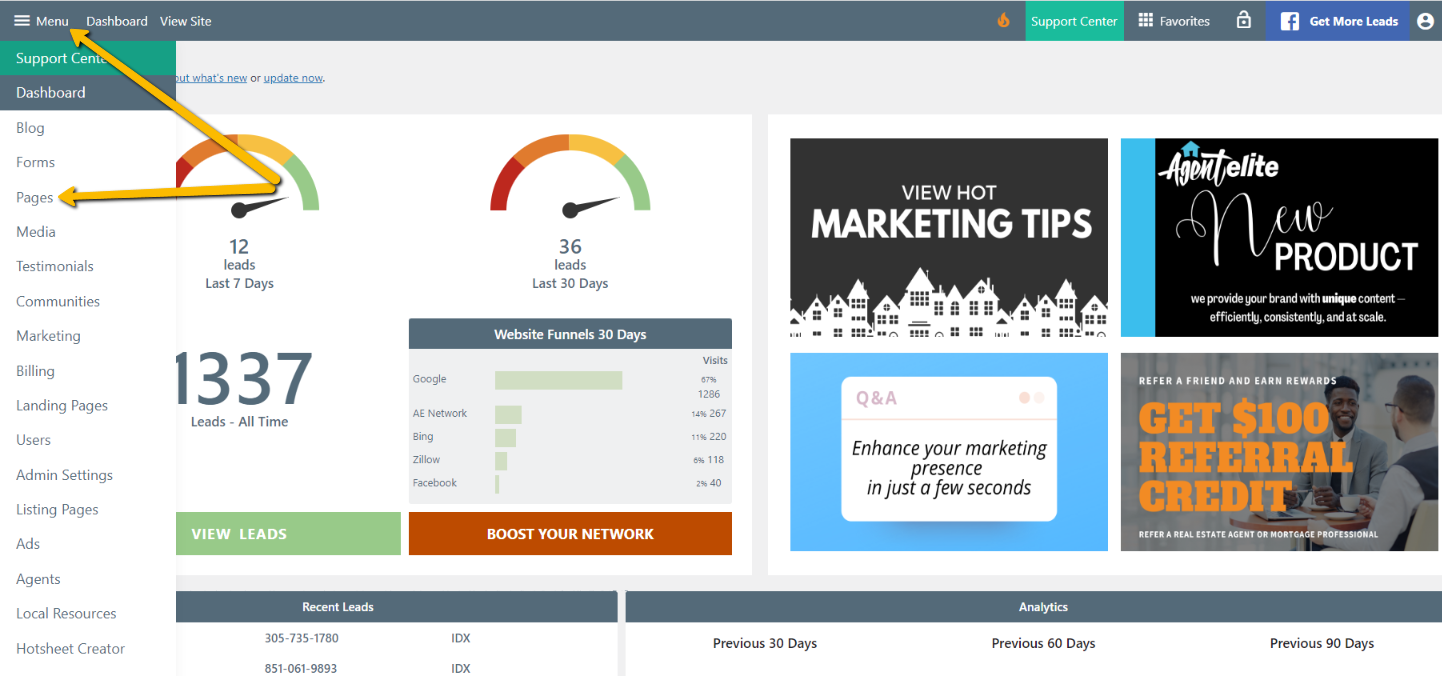
Click on Add New.
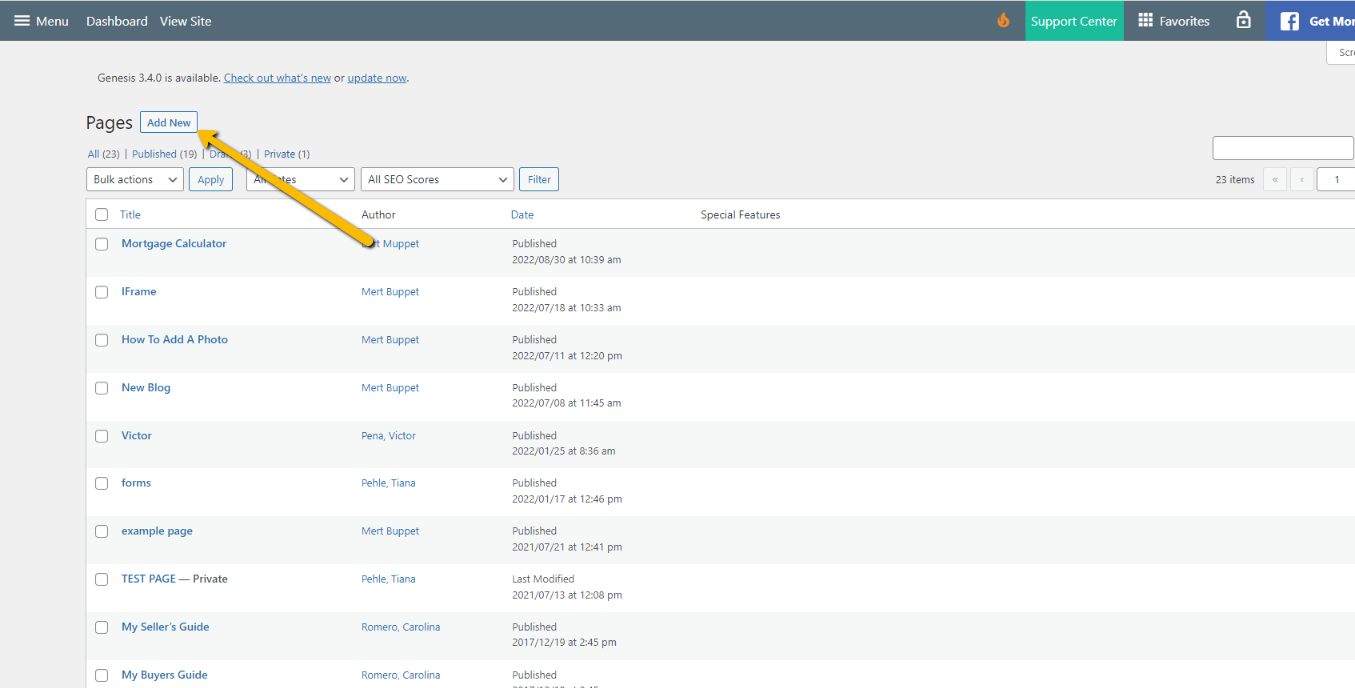
Click the arrow next to the icon that looks like a light bulb, and from the dropdown, select RSS Feed.
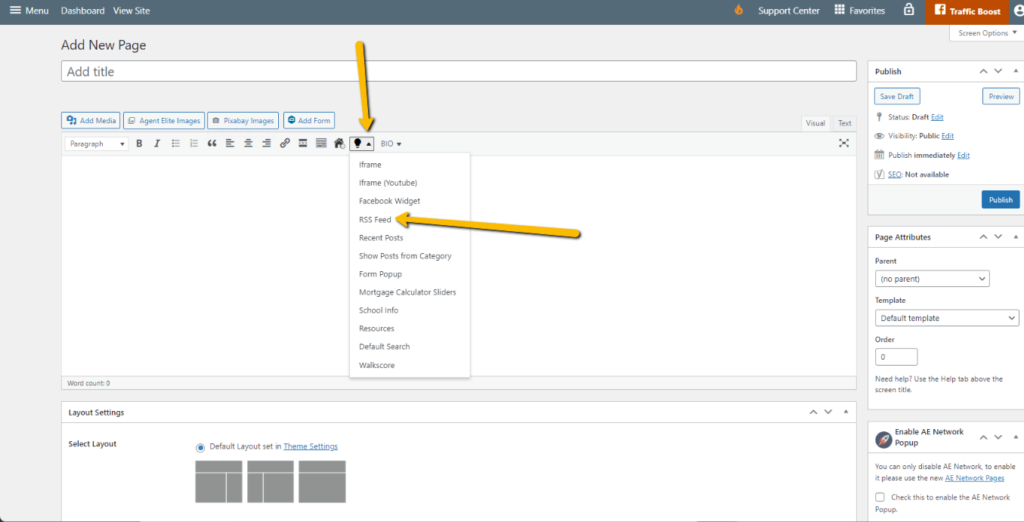
Enter the RSS Feed, then click Okay.
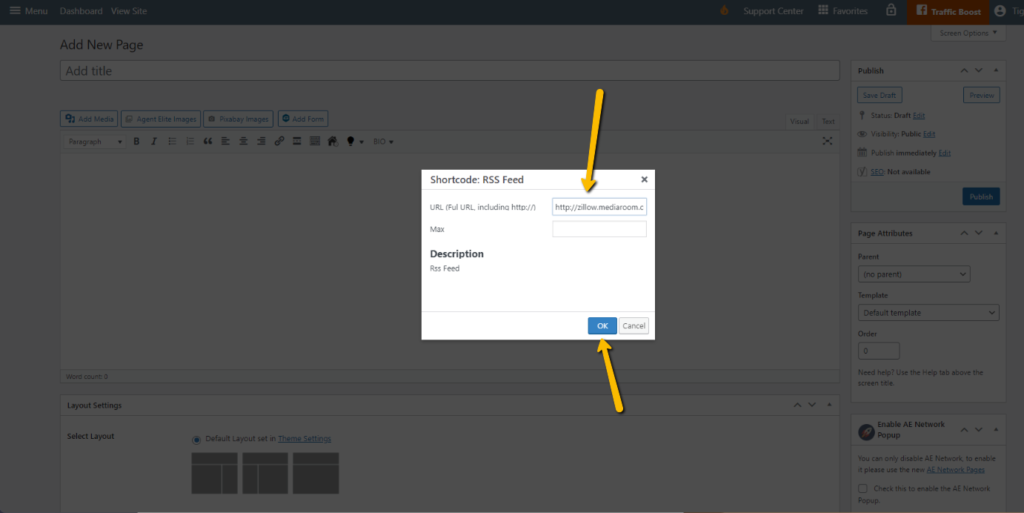
Add a name for your blog in the title section, and then press Publish.
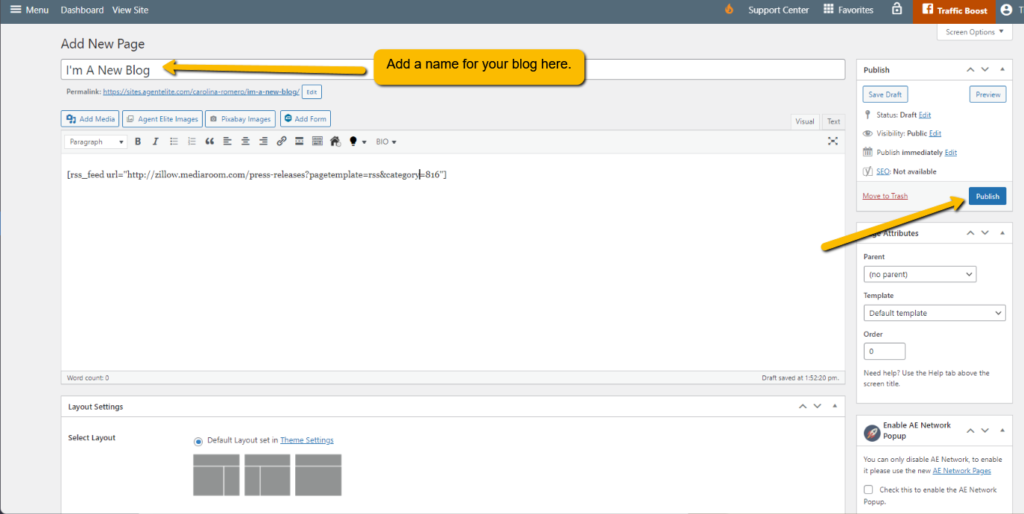
After you've entered the RSS Feed, put the page on your header menu:
After you’ve created your blog, the next step is to add it to the header menu. Please visit the article How to add a page to the header menu or watch this video for instructions.
See below for a list of free RSS Feeds.
Popular RSS Feeds
RSS Feeds
An RSS Feed is a code you get from the blog source and then add to your Website. Once you add the code, your blog will automatically update with a new post every time the blog source publishes one.
For step-by-step instructions on adding an RSS Feed, click here.
If you're interested in content specific to you and your area, check out our new Content Packages.
Popular Real Estate RSS Feeds
Agent Elite, Inc. does not endorse or support the sites listed below. These links are provided for information purposes only.
Right click on desired link and select “copy link address”. Paste the link into the RSS reader.
General Buyers/Sellers
https://www.zillow.com/blog/feed/
http://rss.cnn.com/rss/money_realestate.rss
http://feeds.feedburner.com/real-estate-story-ideas
https://feeds.feedburner.com/resort-second-home
https://feeds2.feedburner.com/StyledStagedSold
http://feeds2.feedburner.com/RismediaConsumerNewsAndAdvice
http://feeds2.feedburner.com/RismediaTodaysTopStory-Consumer
Luxury
https://www.luxurydaily.com/category/sectors/real-estate/feed/
States
Alaska
https://www.akhomeshow.com/blog/rss
Arizona
http://tucson.com/search/?f=rss&t=article&c=real-estate&l=25&s=start_time&sd=desc
http://blog.aaronline.com/feed/
Arkansas
http://www.arkansasbusiness.com/rss/real-estate
California
http://www.latimes.com/business/realestate/rss2.0.xml
Florida
https://feeds.feedburner.com/floridarealtors
Texas
https://www.houstonproperties.com/feed
Washington
https://www.seattletimes.com/business/real-estate/feed/
For Agents
https://www.century21.com/real-estate-blog/feed/
https://feeds.feedburner.com/inmannews
https://www.sothebysrealty.com/extraordinary-living-blog/feed/
https://chicagorealtor.com/category/chicago-realtor-magazine/feed/
https://www.sacrealtor.org/blog/feed/
NAR
https://feeds.feedburner.com/appraisal-valuation
https://feeds.feedburner.com/association-executives
https://feeds.feedburner.com/nar-commercial
http://feeds.feedburner.com/data-privacy-security
http://feeds.feedburner.com/nar-education
http://feeds.feedburner.com/fair-housing
http://feeds.feedburner.com/nar-legal
http://feeds.feedburner.com/nar-leadership
http://feeds.feedburner.com/nar-newsroom
http://feeds.feedburner.com/nar-advocacy
http://feeds.feedburner.com/real-estate-story-ideas
http://feeds.feedburner.com/nar-research
https://feeds.feedburner.com/resort-second-home
https://feeds.feedburner.com/nar-safety
https://feeds.feedburner.com/tax-reform
https://feeds.feedburner.com/washington-report
https://feeds.feedburner.com/EconomistsOutlook
https://feeds.feedburner.com/narnewsline
https://feeds.feedburner.com/ypnlounge
Housing Wire
https://www.housingwire.com/feed/
RIS Media
http://feeds2.feedburner.com/RismediaBusinessDevelopment
http://feeds2.feedburner.com/RismediaCoaching
http://feeds.feedburner.com/RismediaFinanceAndEconomy
http://feeds.feedburner.com/RISMedia
http://feeds2.feedburner.com/rismedia/lgnb
http://feeds2.feedburner.com/RismediaMarketing
http://feeds2.feedburner.com/RismediaTechnology
http://feeds2.feedburner.com/RismediaTodaysMarketplace
http://feeds2.feedburner.com/RismediaTodaysTopStory
Zillow
http://zillow.mediaroom.com/press-releases?pagetemplate=rss&category=819
http://zillow.mediaroom.com/press-releases?pagetemplate=rss&category=816
http://zillow.mediaroom.com/press-releases?pagetemplate=rss&category=820
http://zillow.mediaroom.com/press-releases?pagetemplate=rss&category=815