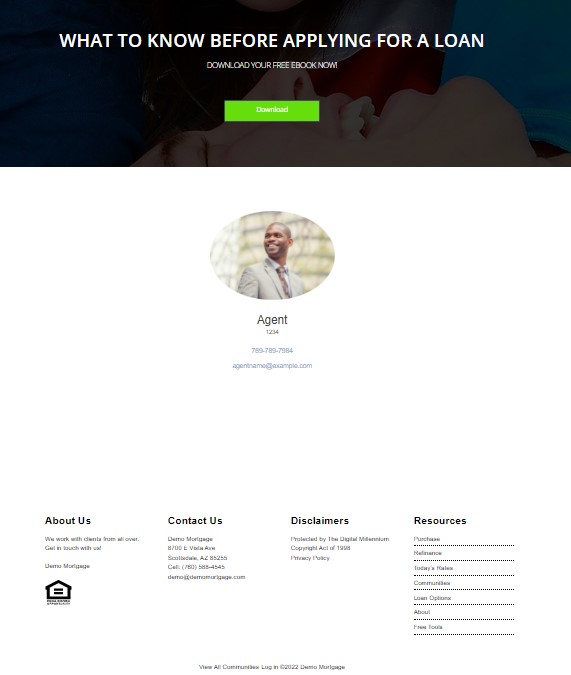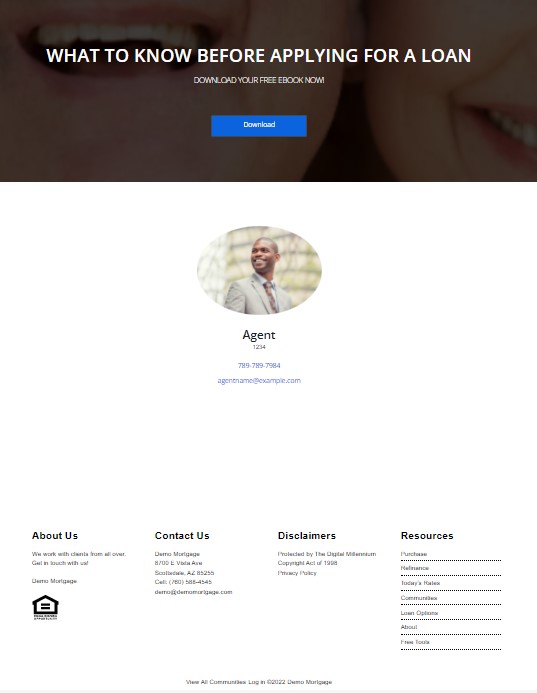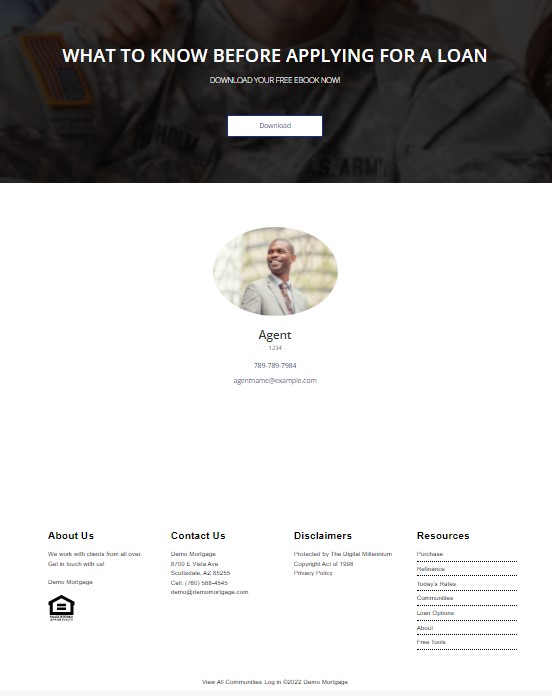Facebook Ad FAQ's Mortgage
- Agent Elite University
- My Account
- Agent Elite Max (CRM)
- Design Studio
- Local Presence
-
Website
Real Estate Specific (Click here for a full list of articles) Email Marketing Automation and Integration (Click here for a full list of articles) Integrations Landing Pages Single Property Websites & Flyers Blogs Mortgage Specific (Click here for a full list of articles) Analytics IDX Search Engine Optimization (SEO) Team Marketing Automation
- Facebook Ads
What are the different types of Facebook ads I can get?
- Purchase
- Purchase Ebook - Default Ad
- Refinance
- Reverse Mortgage
- Reverse Mortgage Ebook
- VA Loans
- VA Loans Ebook
- FHA Loan
- FHA 203K
- First Responders
- USDA Loans
- Small Business
- Home Equity Line of credit
- Conventional loans
- Jumbo Loans
- Adjustable-rate mortgages (ARMs)
- New Construction
- Relocation
- Branded Ads
- Custom Loan Types
To talk more about your Facebook Ad, please email us at [email protected].
What Is the Experience for the Person Who Clicks on the Ad?
Click Magnet Ads - Ebooks
When the user clicks the “Learn more” button, it will prompt them to enter their contact information. After they submit, they land on the appropriate Landing page dedicated to the Loan type being targeted.
From there, the user will be able to Download the Ebook as well as read further information on the loan type or navigate away to any other page on the website.
Traffic Ads
When the user clicks on the “Learn more” button, they automatically land on the Landing Page corresponding to the requested loan type.
From there, the user can either enter their contact information or navigate away from the site.
Lead Gen Ads
When the user clicks the “Learn more” button, it will prompt them to enter their contact information. After they submit, they land on the appropriate Landing page dedicated to the Loan type being targeted.
From there, the user will be able to read further information on the loan type or navigate away to any other page on the website.
Check out the customer experience of our new Mortgage Facebook Ads. Go from the Ad to the Landing Page to the downloaded Ebook!
Lead Magnets are designed to give the prospect/visitor something (ebook) in return for them completing a lead capture form.
Mortgage Purchase Loan Lead Magnet
Facebook Ad Examples

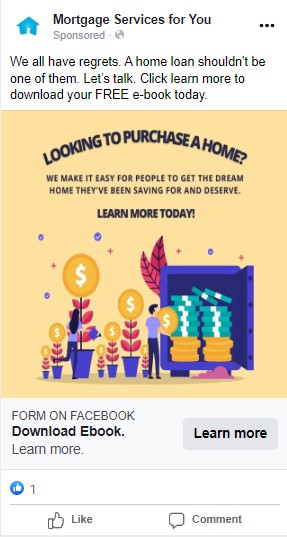
Reverse Loan Lead Magnet
Facebook Ad Examples
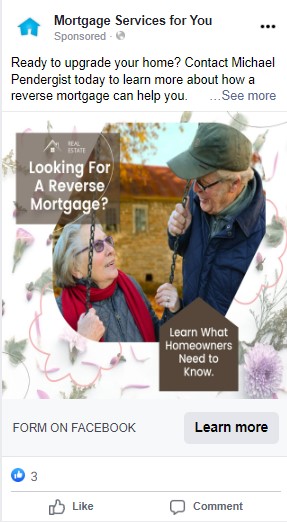
VA Loan Lead Magnet
Facebook Ad Examples
Coming Soon!
How Will I Be Notified When I Get A New Facebook Lead?
When you receive a new lead email notification, the email will say, “You received a new lead from your ad.” (see picture below)
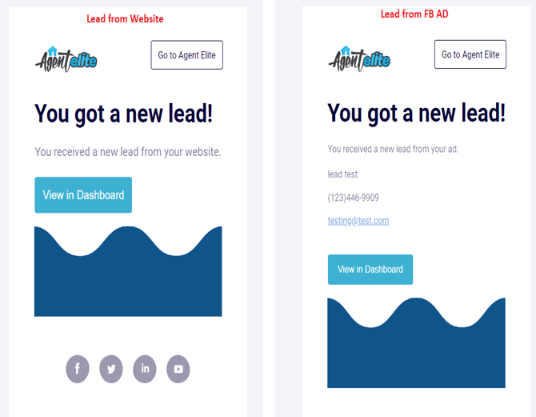
You can configure your lead notification preferences by going to your CRM. From the website dashboard, click on View Leads.

Once in your CRM, click on Setup at the top, and then Basic Setup, which is under Alert & Email Settings on the left.
From here, you can choose whether you want to be notified via text. You can also update the frequency of email notifications (you will always get an email notification by default). Make sure to click on Save Changes at the bottom when you’re finished making changes.
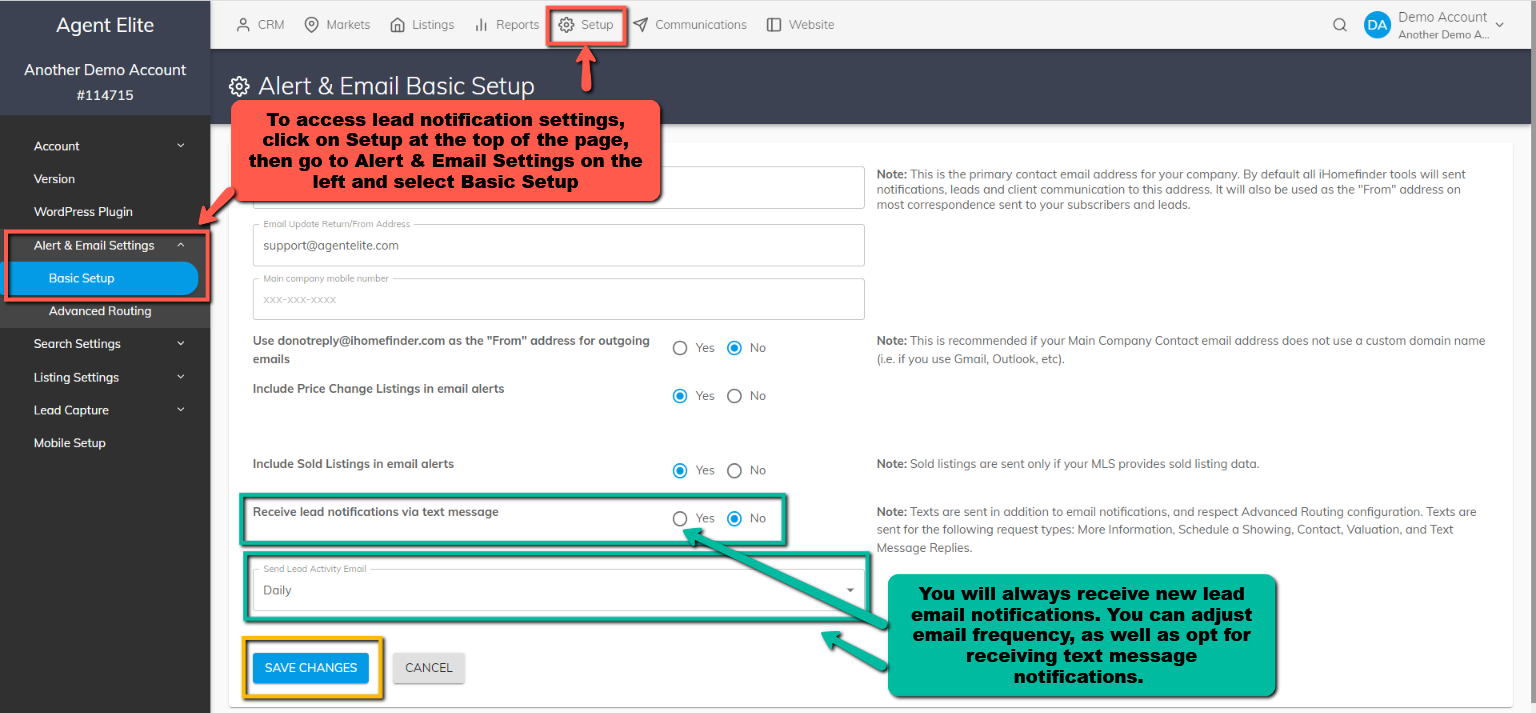
I Just Got An Email Preview of My Facebook Ad - What Does This Mean?
When your Facebook Ad starts running, you will get an email with a preview. *Please note – when you receive this email, it means your ad has already started running. This email is to show you what the ad looks like, not to approve or reject the ad.
Your email notification will look something like this:

You will see a clear and accurate preview of your ad. If your ad has multiple images, you will be able to see all of them. This image/these images are your entire ad.
If you have questions about your Facebook Ad, please contact our Customer Success team at [email protected].
What Is The Learning Phase For My Facebook Ad?
Every ad goes through a Learning Phase, where the delivery system learns the best people to target for the ad’s optimum results. Running your ad for a more extended period will optimize its performance because the system will better know who to target.
Facebook ads go through two different phases. The first phase is the “Learning Phase.” This phase lasts about seven days. During this phase, the ad is learning the audience, “who” is looking at the ad, “when” is the ad most active, and “where” is the ad showing up the most.
Once the learning phase is complete, it becomes fully optimized, meaning the quality and quantity of the leads generated increase.
Mortgage Ad Examples
Va Loans
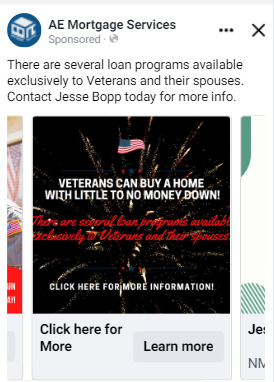 |
 |
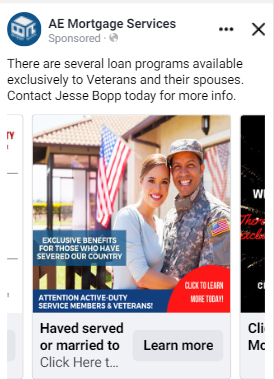 |
Purchase
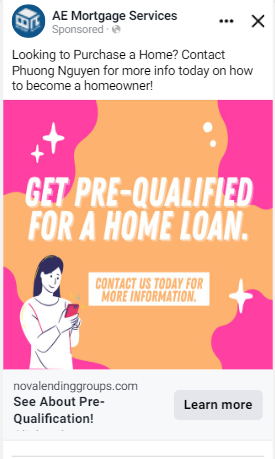 |
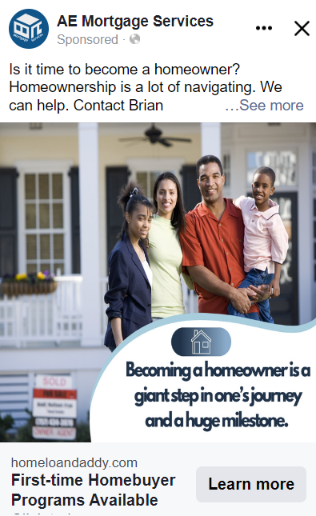 |
Reverse Mortgage
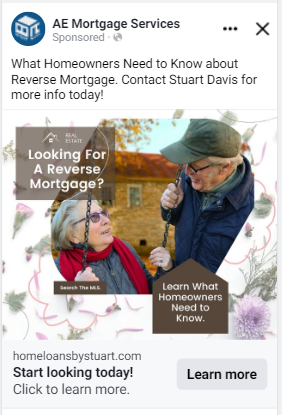 |
Cashout Refi
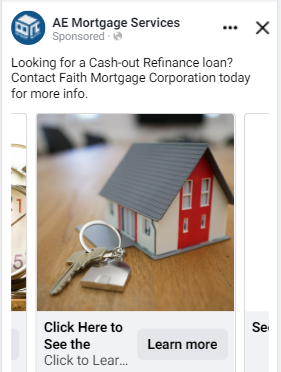 |
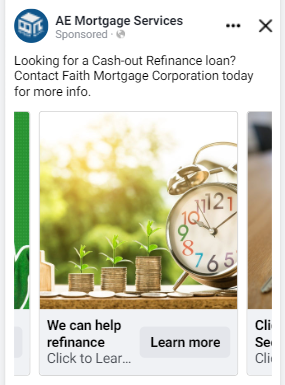 |
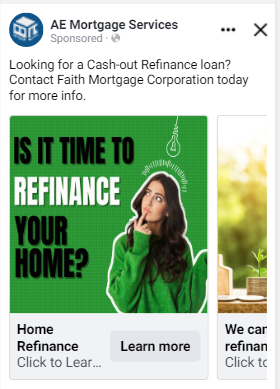 |
FHA
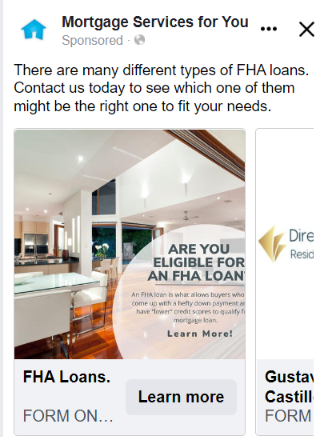 |
Refinance
 |
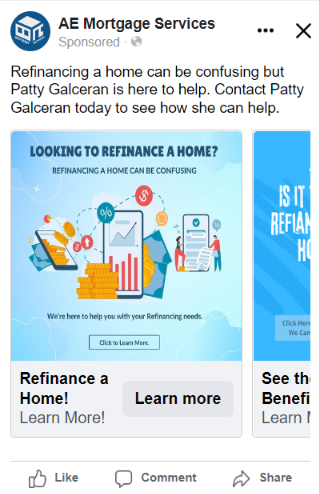 |
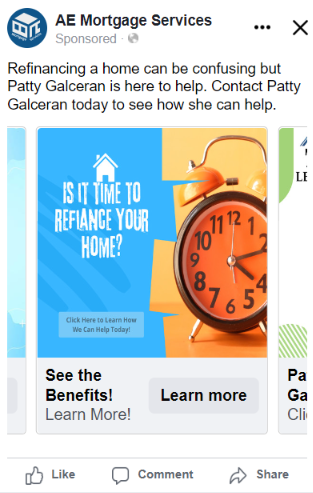 |
USDA
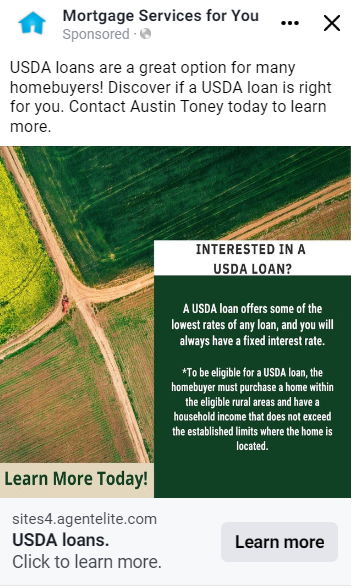 |
Investment Loans
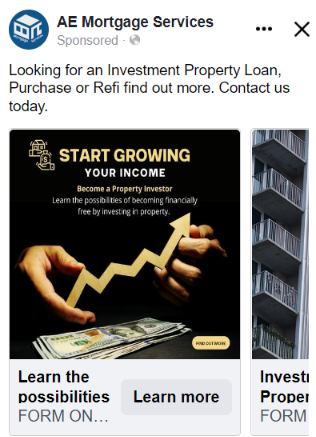 |
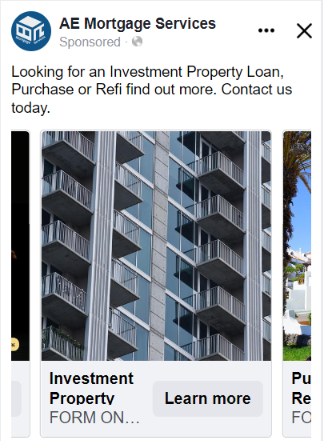 |
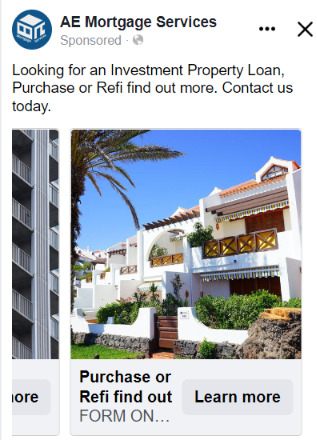 |
Relocation
 |
Mortgage Designs
Unless instructed otherwise, the process is as follows:
- We will choose stock imagery from the selection below.
- You are welcome to provide your own imagery.
- Must own rights to images provided.
- Based on ad duration, the ad can have between 1-3 of the below imagery.
Please Note That in an Effort To Keep Our Ads Optimized, We Will Update the Available Imagery Regularly.
Standard Mortgage Ads
Purchase Ebook
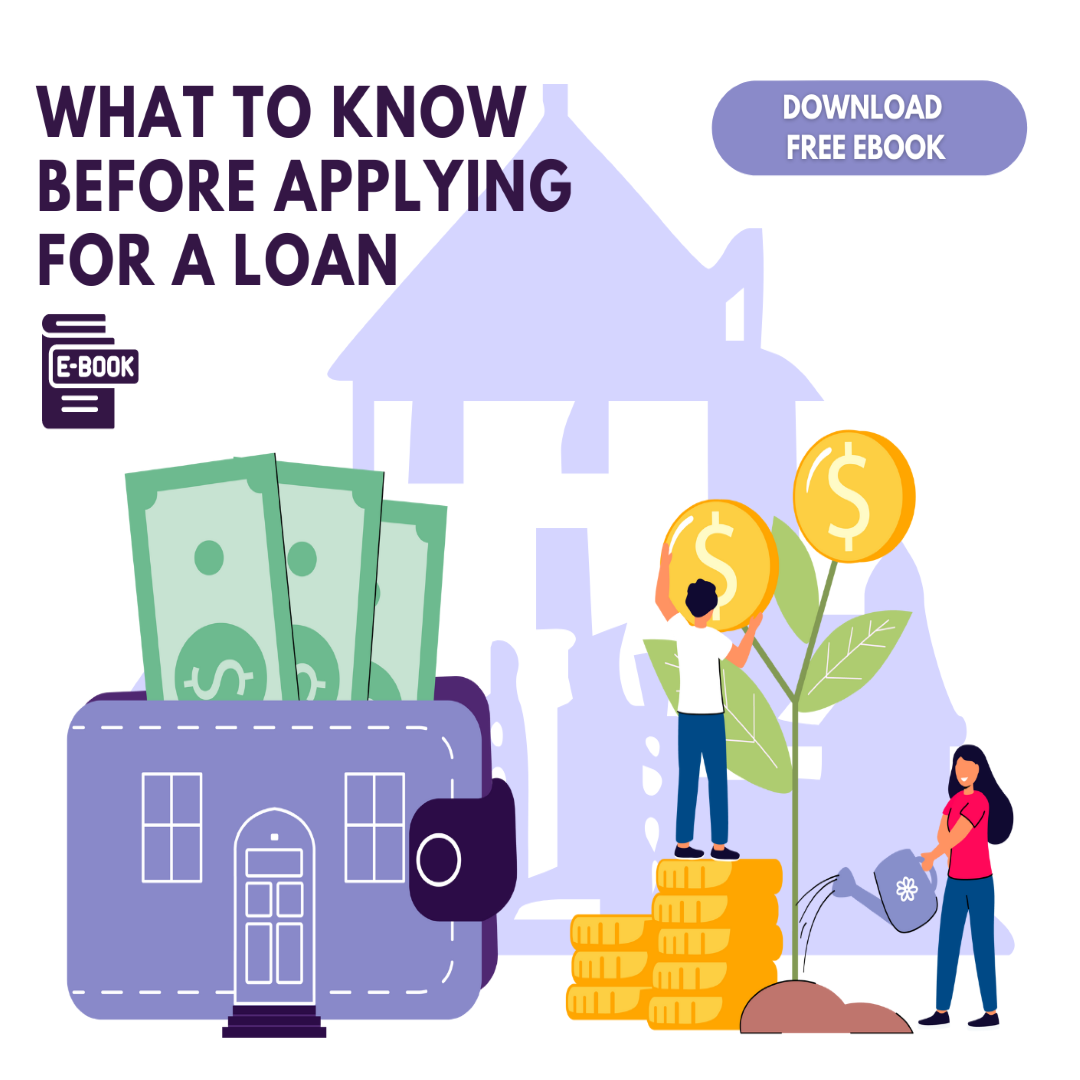 |
 |
Purchase
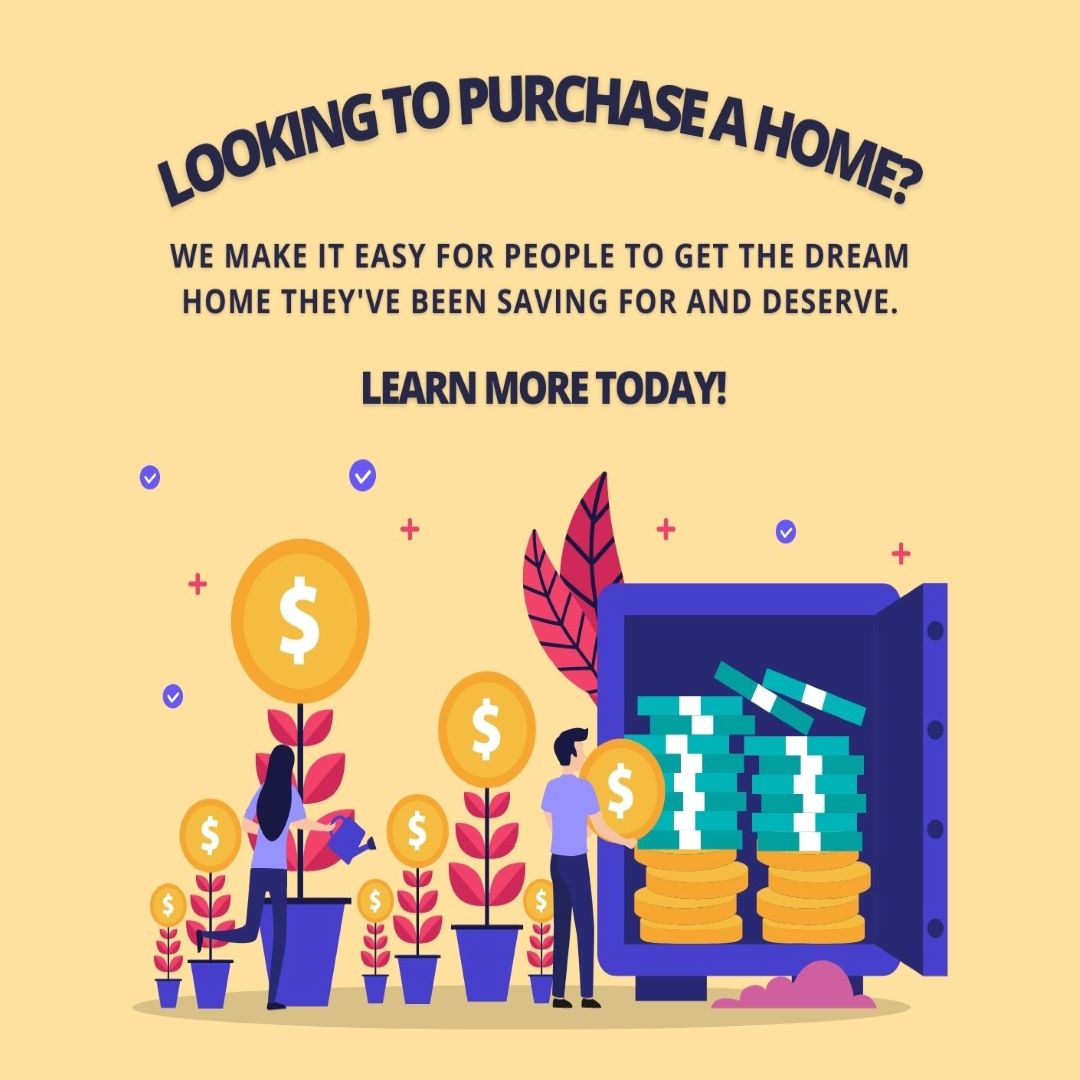 |
 |
Reverse Mortgage Ebook
 |
 |
Reverse Mortgage
 |
 |
 |
VA Loan Ebook
 |
VA Loan
 |
 |
 |
FHA
 |
 |
 |
Refinance
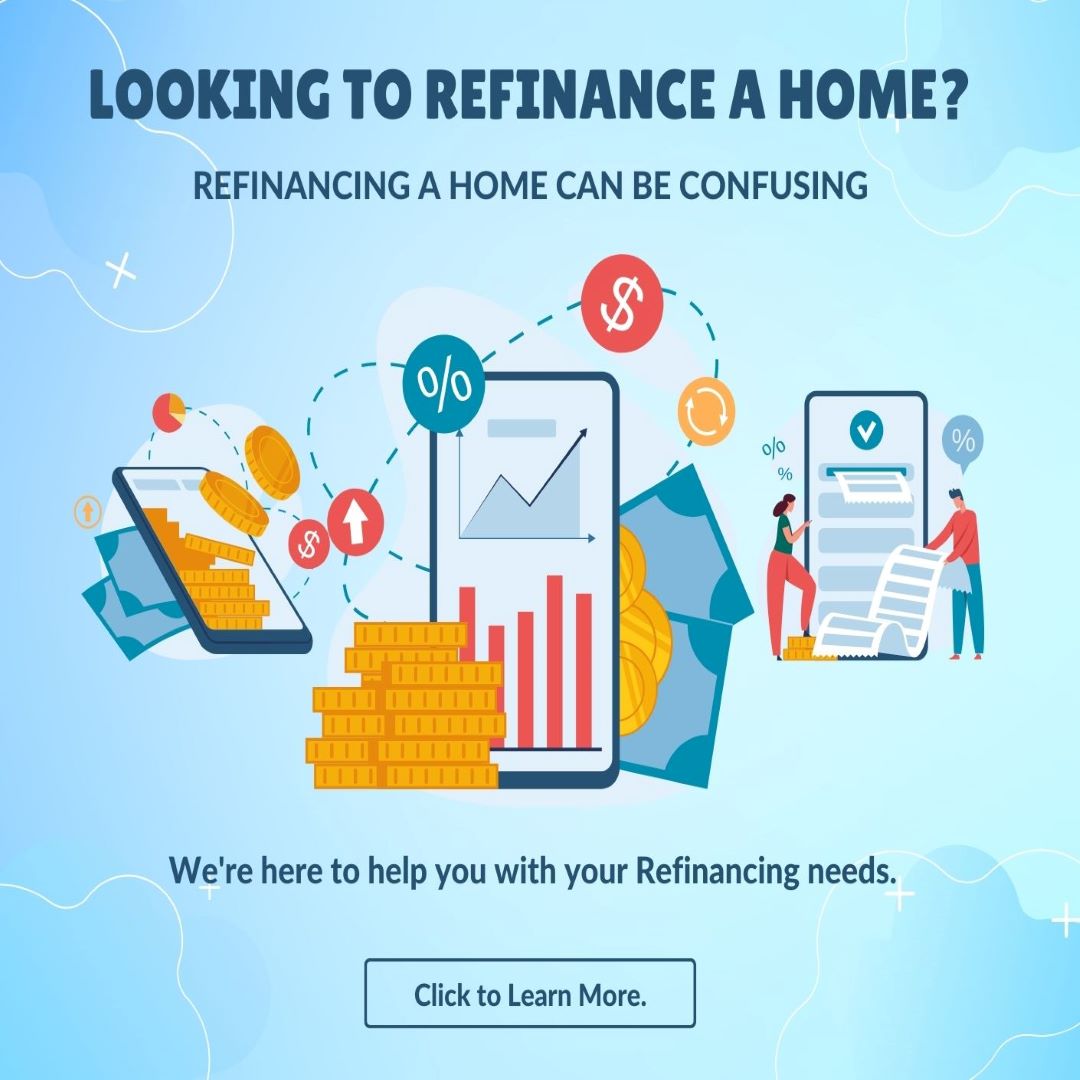 |
 |
 |
First Responder
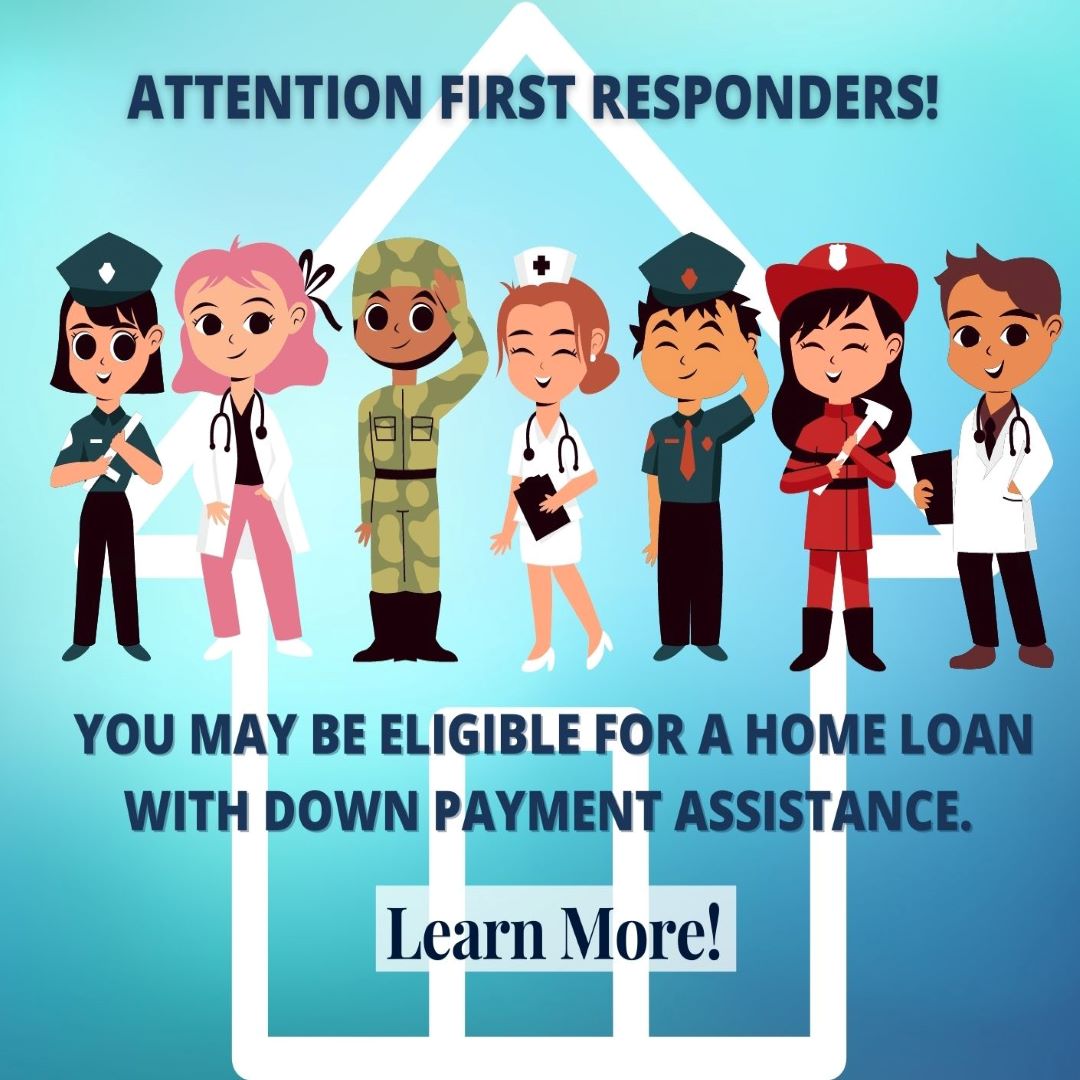 |
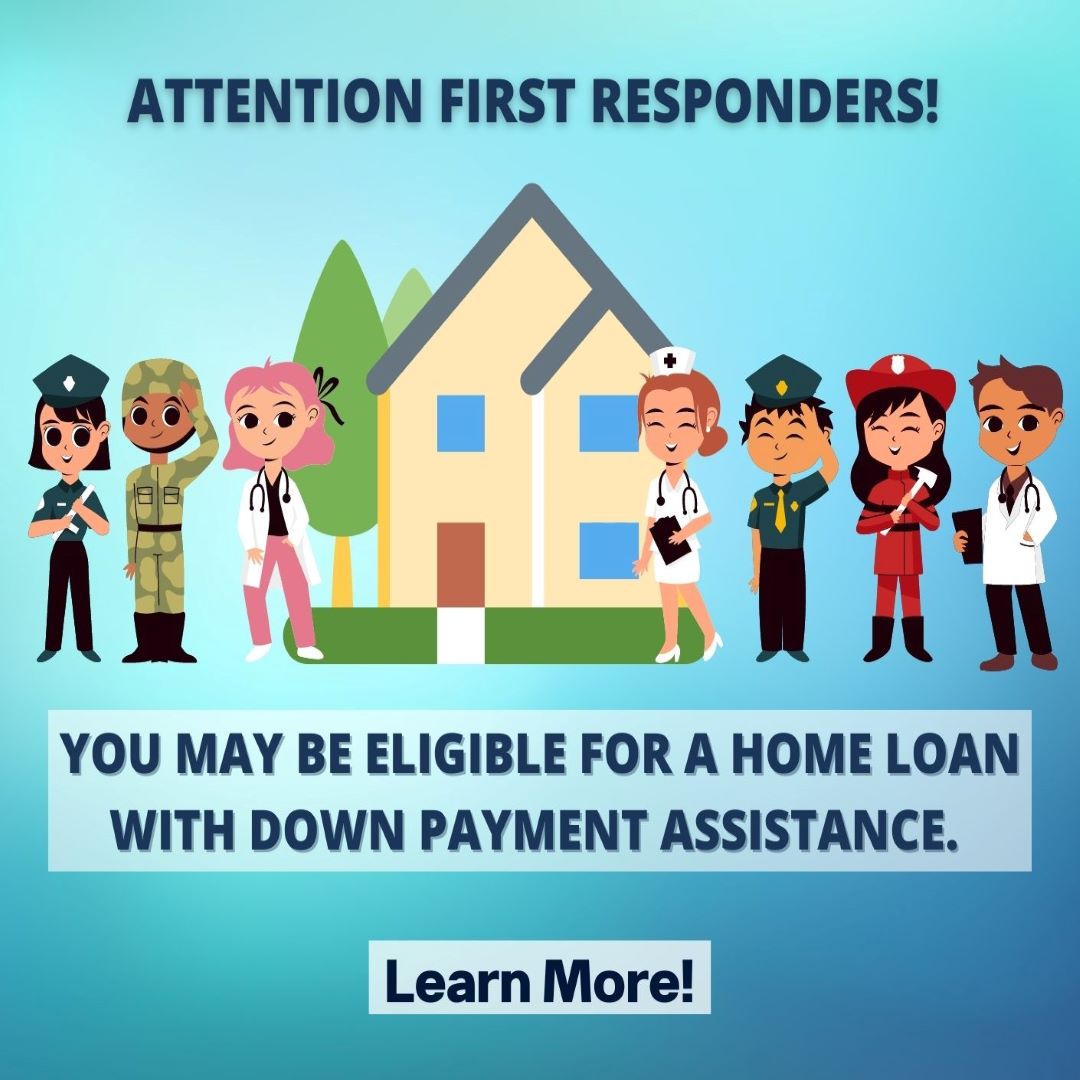 |
USDA
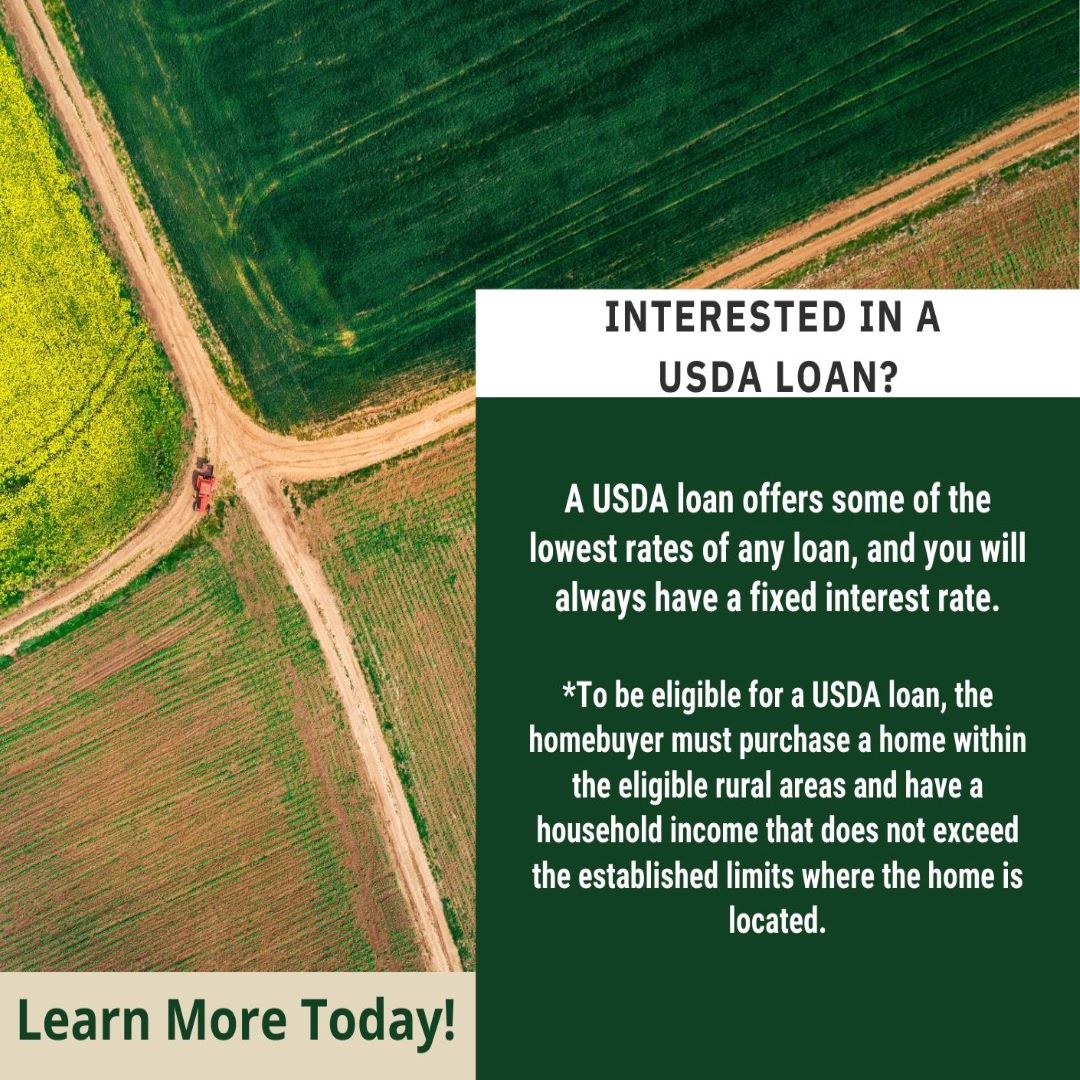 |
 |
New Construction
 |
 |
Jumbo
 |
Investment
 |
Small Business
 |
 |
 |
Home Equity Line of Credit
 |
 |
 |
Where Do the Facebook Ads Link the User Back to Once a Lead Has Completed the Form?
- Relocation Ads → Landing Page related to relocation
- Mortgage (Default Purchase/Pre-qualify, VA, Reverse Mortgage, FHB, etc.) → Homepage unless otherwise directed by the client
- Custom Ads → Endless possibilities depending on ad focus 🙂
What Contact Information Is Requested on a Lead Capture Form?
Because FB has restricted most of the housing market advertisements, we can only ask for their Name, Phone Number, and Email address.
Can I Provide My Own Pictures for Use on a FB Ad?
You are able to provide your own images for a FB ad you are able to. However, please keep the following tips in mind when submitting any images.
- Images provided by clients can be no smaller than 600x600px.
- We can NOT use Flyers as an image in a FB ad.
- Images can not contain more then 30% text overlay
- Must own the rights to use the image
Facebook Targeting
How Many Areas Can I Target in an Ad?
There are a few different scenarios with this. To answer this question without seeing the account is a little tricky. The best way to answer this without specifics is that we can advertise one listing/city in an ad and target one city for every $50 in your ad spend.
For example, suppose you want to advertise an Oklahoma City listing and run the ad in Dallas, Oklahoma City, and Kansas City. In that case, we make one listing ad for the listing in Oklahoma City and run it in the three cities requested. If your budget is $50 per ad, you’d be spending $150.
When Targeting a City, What Radius Around the City Are You Targeting?
Our standard radius for our ads is 25 miles. However, we can target anything within a 15 – 50 mile radius upon request.
What Is Needed To Set the Target Area on the Ad?
We use a city to set the target location on an ad.
We cannot use zip codes or counties.
*An ad cannot advertise listings in cities outside of your MLS. However, you can have the ad target areas outside of the MLS. For example, if the MLS covers San Diego, you can advertise a listing in San Diego and have the ad target, New York. But, if your MLS covers San Diego, you cannot advertise listings in New York and target San Diego.
How Do You Select the Pictures To Be Used in the Ad?
Unless instructed otherwise, the process is as follows:
- For ALL loan types, we use stock imagery unless otherwise provided by the agent.
- Unfortunately, we can NOT use a flyer as an image for a FB ad.
Can You Crop out the MLS Logo From the Pictures on the Listing?
Unfortunately, we cannot alter the pictures pulled from the listings. Doing so would break compliance, so we refrain from changing the images.
Video Ads
Video Duration: 1 second to 241 minutes
The client can provide their own video or we can create a video/slideshow for them at a Custom cost.
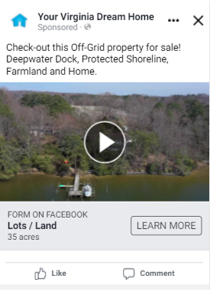
Design Recommendations
- File Type: MP4 or MOV
- Ratio: 1:1 (for desktop or mobile) or 4:5 (for mobile only)
- Video Settings: H.264 compression, square pixels, fixed frame rate, progressive scan, and stereo AAC audio compression at 128kbps+
- Resolution: At least 1080 x 1080 pixels
- Video Captions: Optional, but recommended
- Video Sound: Optional, but recommended
Videos should not contain edit lists or special boxes in file containers.
Technical Requirements
- Video Duration: 1 second to 241 minutes
- Maximum File Size: 4GB
- Minimum Width: 120 pixels
- Minimum Height: 120 pixels
All complimentary ads MUST be used for the current month and are non-customizable. We will not provide a refund or credit for any unused complimentary ad.
To talk more about your Facebook Ad, please email us at [email protected].