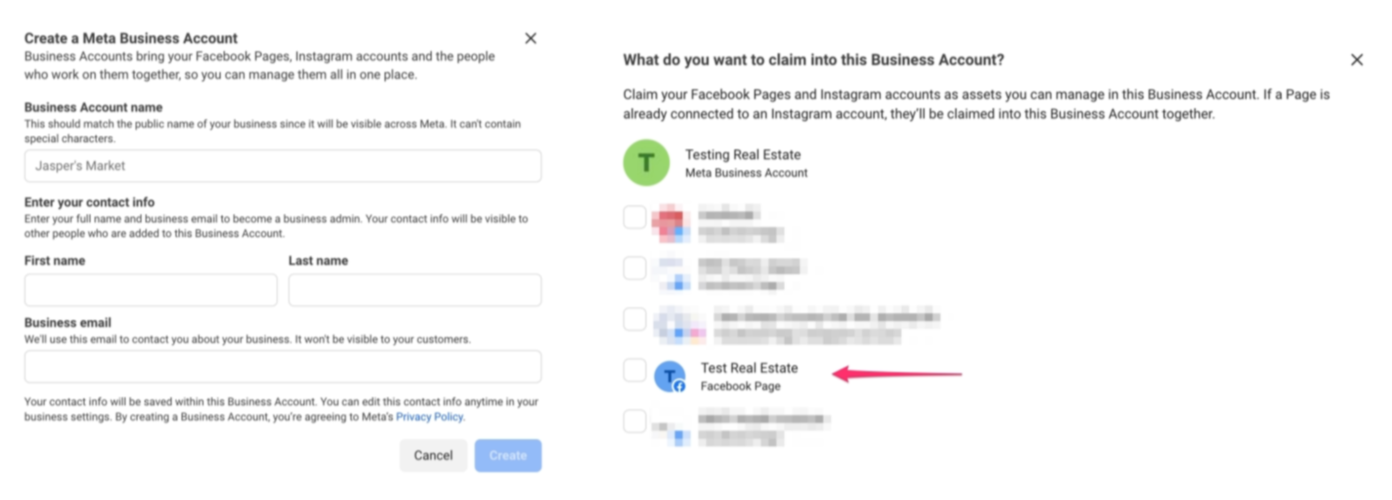How To Create a Facebook Business Page
Learn how to set up a professional and effective Facebook business page.
- Agent Elite University
- My Account
- Agent Elite Max (CRM)
- Design Studio
- Local Presence
-
Website
Real Estate Specific (Click here for a full list of articles) Email Marketing Automation and Integration (Click here for a full list of articles) Integrations Landing Pages Single Property Websites & Flyers Blogs Mortgage Specific (Click here for a full list of articles) Analytics IDX Search Engine Optimization (SEO) Team Marketing Automation
- Facebook Ads
Table of Contents
**Please note**
This article is to create a Facebook (FB) Business Page. You need a FB personal profile to create a FB Business page.
If you have not yet created a FB profile, please see this article and return here to make your FB Business page.
To set up a new Facebook Business Page:
To create a new FB page, navigate to Facebook.com, click the menu icon on the top right, and under "Create," select "Page."
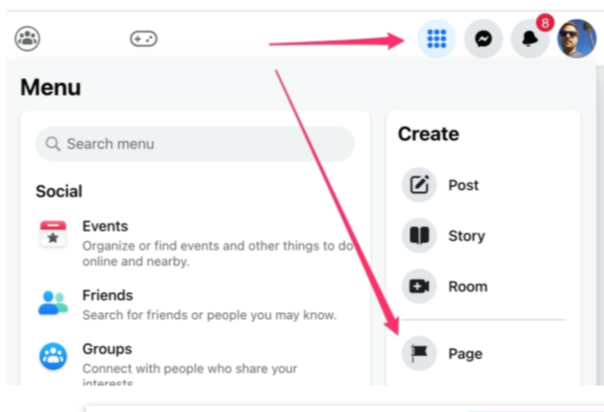
Once you've established your Facebook page, set it up as a business page with Meta Business Suite. The easiest way to do this is to navigate to business.facebook.com, click the drop-down by your name on the top left, and click "Create a Business Account."

From there, fill out the form. The name of the business account can be the same as your page. Next, claim your FB page into the newly created business account.