How Do I Login to My Account?
This article provides step-by-step instructions on how to access my account.
- Agent Elite University
- My Account
- Agent Elite Max (CRM)
- Design Studio
- Local Presence
-
Website
Real Estate Specific (Click here for a full list of articles) Email Marketing Automation and Integration (Click here for a full list of articles) Integrations Landing Pages Single Property Websites & Flyers Blogs Mortgage Specific (Click here for a full list of articles) Analytics IDX Search Engine Optimization (SEO) Team Marketing Automation
- Facebook Ads
Table of Contents
User Portal Access
To log in, navigate to my.agentelite.com, and follow the steps below to access your account:
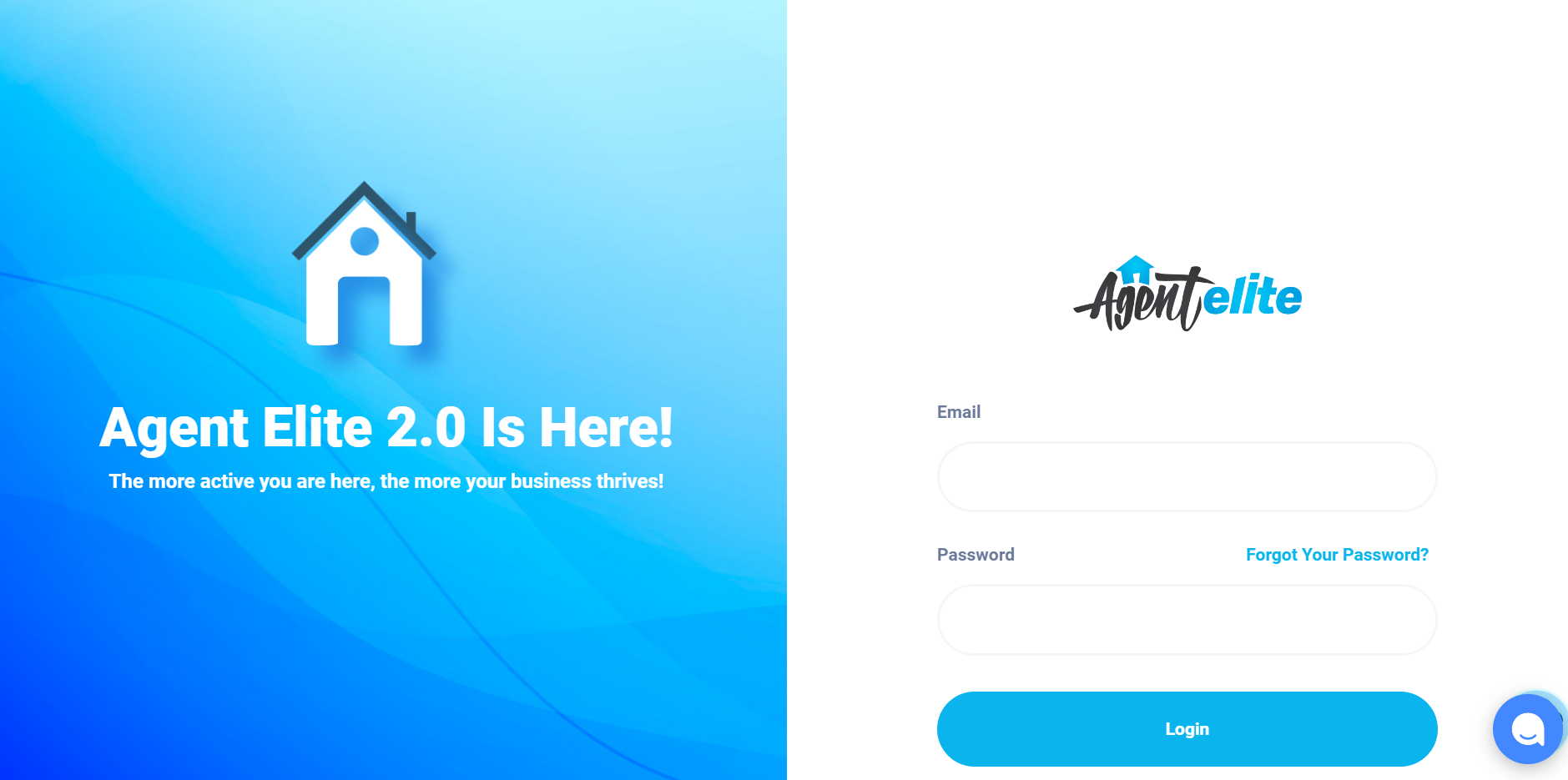
- Enter your email address in the “Email” field.
- Enter your password in the “Password” field.
- Click the “Login” button to log in.
To log out, click on your name in the top right corner.

- On the left-hand side next to your settings, click the “Log Out” link to log out.
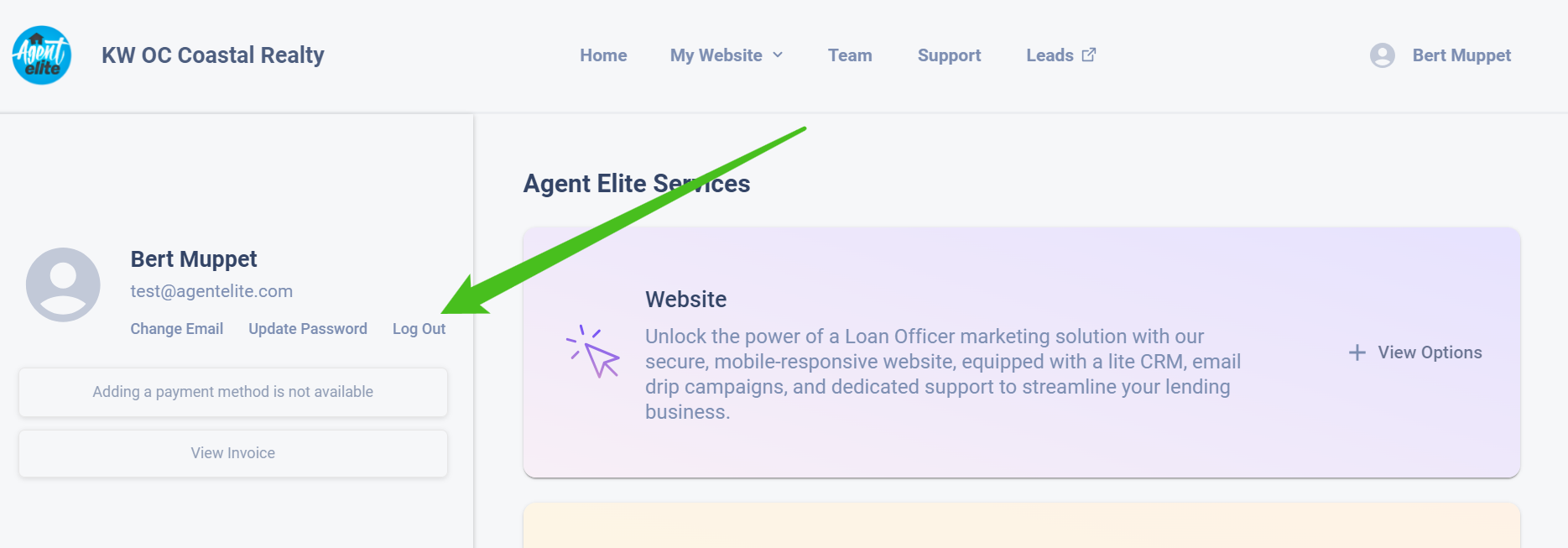
Website Edit Access
To access your website to make edits, updates, write blogs, etc., you will click the “My Website” in the top menu.
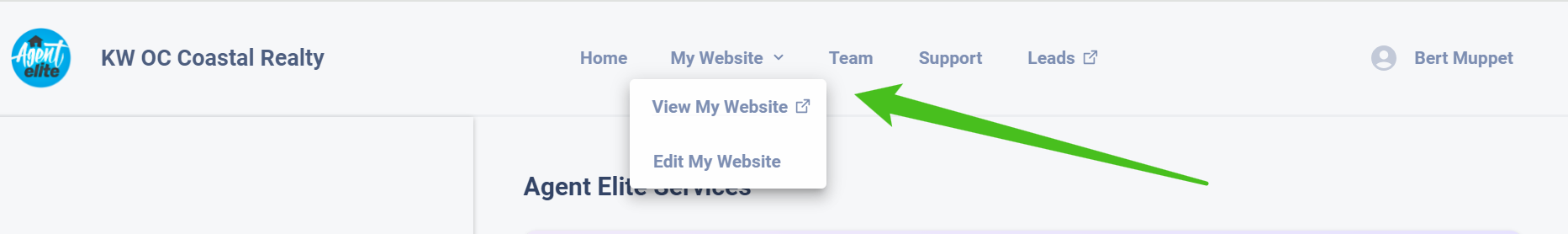
- Click on the “Edit My Website” link to navigate to the backend of your website.
- Click on “View My Website” to open a new tab and view your published website.
Lead Management / CRM Access
To access your leads, IDX, CRM, email blasts/campaigns, etc. Click on the “Leads” link in the top menu.
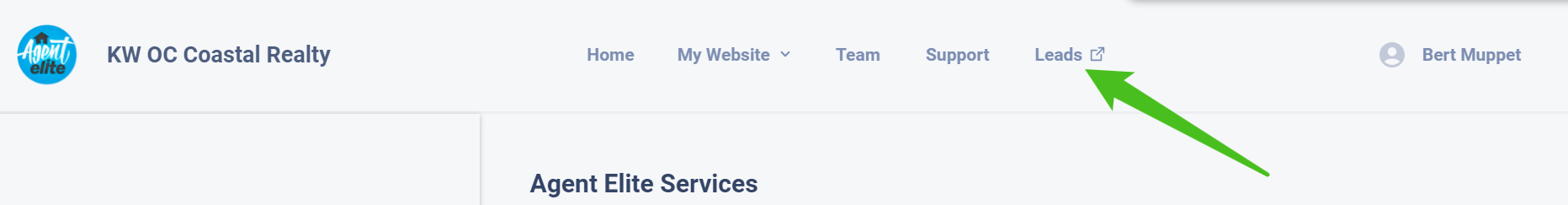
This will open a new tab to navigate to the backend of your leads.