Troubleshooting Facebook Syncing Error
- Agent Elite University
- My Account
- Agent Elite Max (CRM)
- Design Studio
- Local Presence
-
Website
Real Estate Specific (Click here for a full list of articles) Email Marketing Automation and Integration (Click here for a full list of articles) Integrations Landing Pages Single Property Websites & Flyers Blogs Mortgage Specific (Click here for a full list of articles) Analytics IDX Search Engine Optimization (SEO) Team Marketing Automation
- Facebook Ads
If you've already integrated your Facebook into Local Presence and you're still getting an error message, click on Manage Listings in the bottom right corner.

Scroll down to Facebook, and from the dropdown, click on Opt Out.
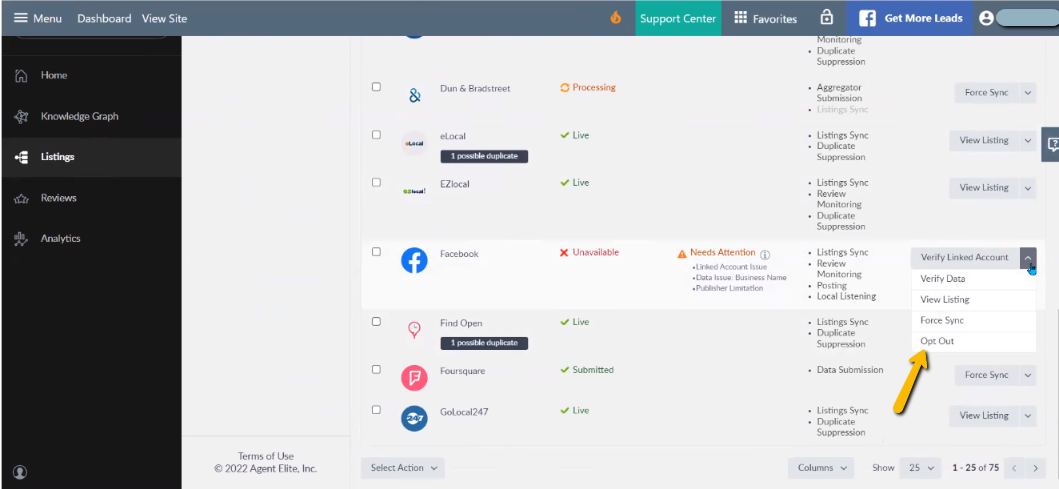
A pop-up will appear. Click on Opt out of the listing.
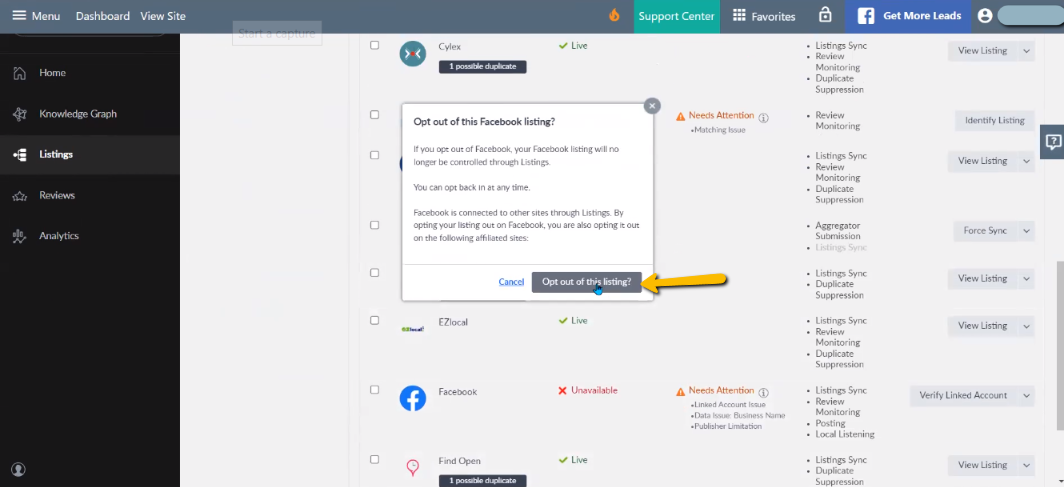
Click Okay.

Scroll back down to Facebook and click on Opt-In.

From the pop-up, click Opt into this listing.
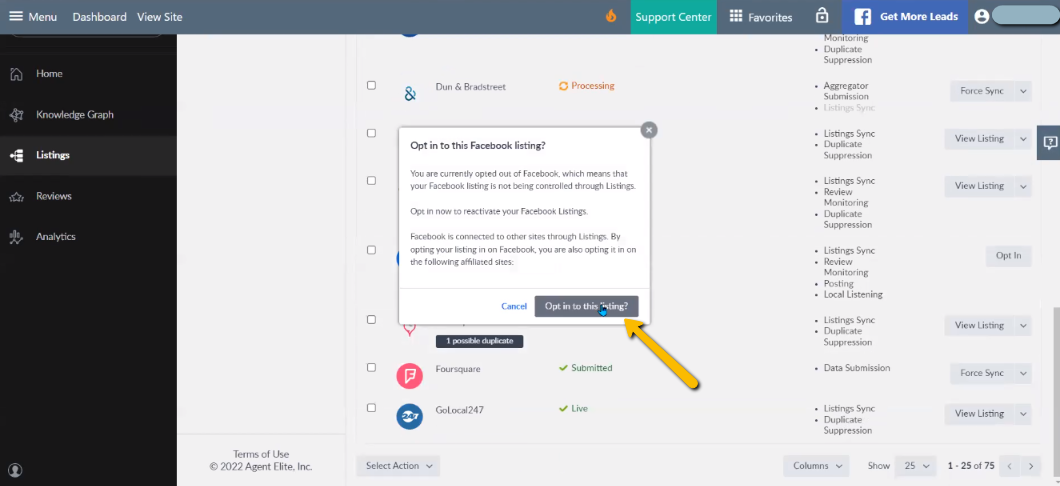
Click Okay.
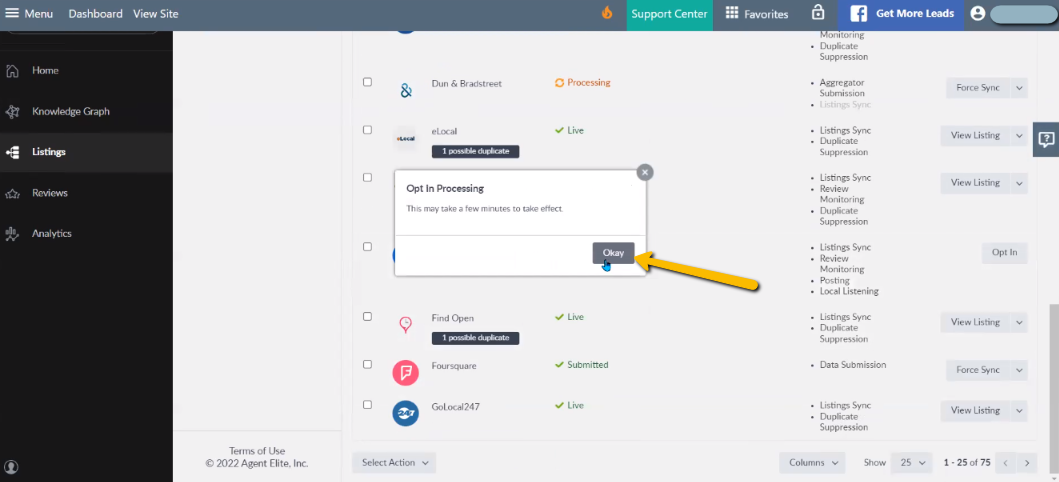
Your Facebook listing will now say Processing. Check back in a minute or two. You may need to refresh.

After it's done Processing, you'll see Task Pending. Click on Set up.
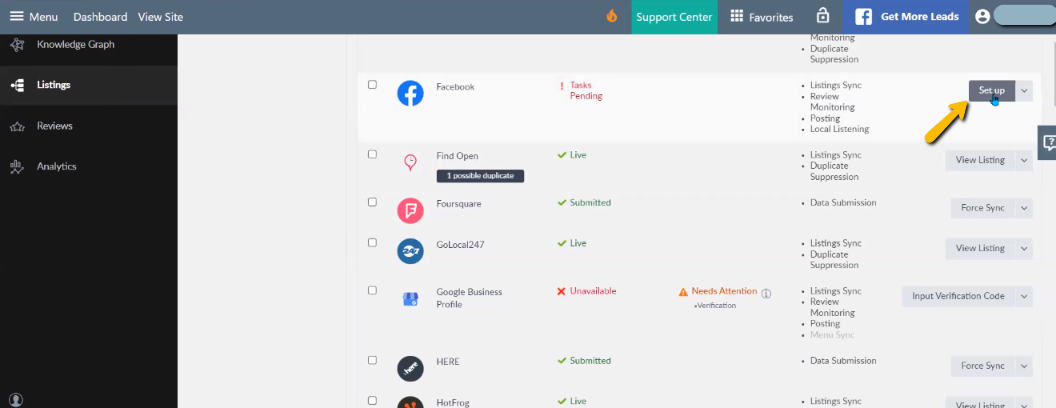
Select your Profile and click on Continue.
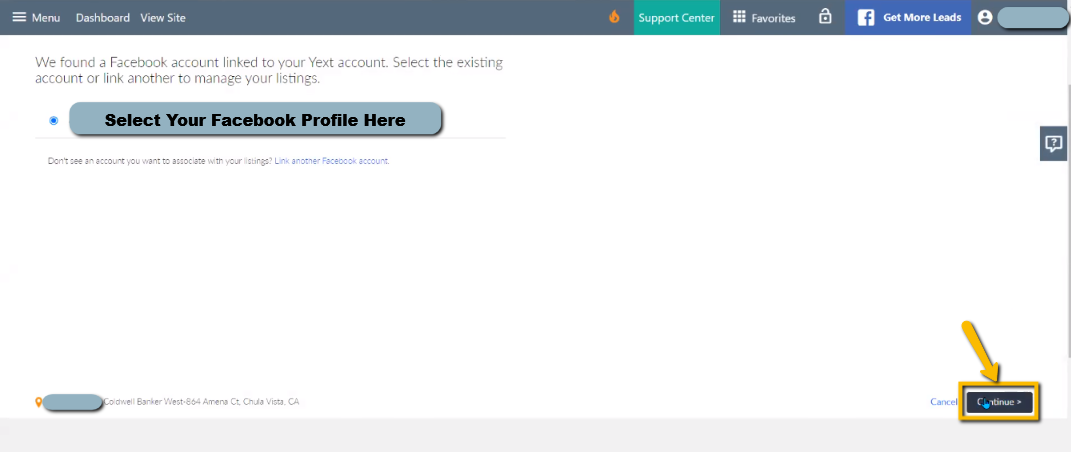
Confirm Facebook page.
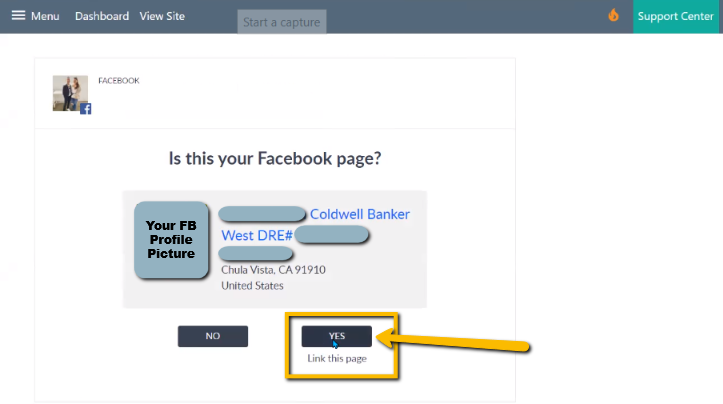
Your Facebook listing is now Live.