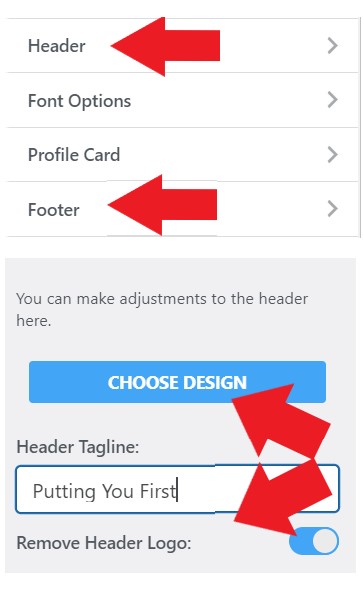How Do I Edit the Header and Footer? (Mortgage)
- Agent Elite University
- My Account
- Agent Elite Max (CRM)
- Design Studio
- Local Presence
-
Website
Real Estate Specific (Click here for a full list of articles) Email Marketing Automation and Integration (Click here for a full list of articles) Integrations Landing Pages Single Property Websites & Flyers Blogs Mortgage Specific (Click here for a full list of articles) Analytics IDX Search Engine Optimization (SEO) Team Marketing Automation
- Facebook Ads
To edit the Header and Footer, we still need to utilize the Customizer
Navigate to the Customizer, select the ‘Header’ or ‘Footer’ tab, and select a style. Update the settings as needed