How to Adjust the Number of Agents on the "Meet the Team" Page
- Agent Elite University
- My Account
- Agent Elite Max (CRM)
- Design Studio
- Local Presence
-
Website
Real Estate Specific (Click here for a full list of articles) Email Marketing Automation and Integration (Click here for a full list of articles) Integrations Landing Pages Single Property Websites & Flyers Blogs Mortgage Specific (Click here for a full list of articles) Analytics IDX Search Engine Optimization (SEO) Team Marketing Automation
- Facebook Ads
From the website dashboard, click on the Favorites waffle icon and select Customize from the dropdown.
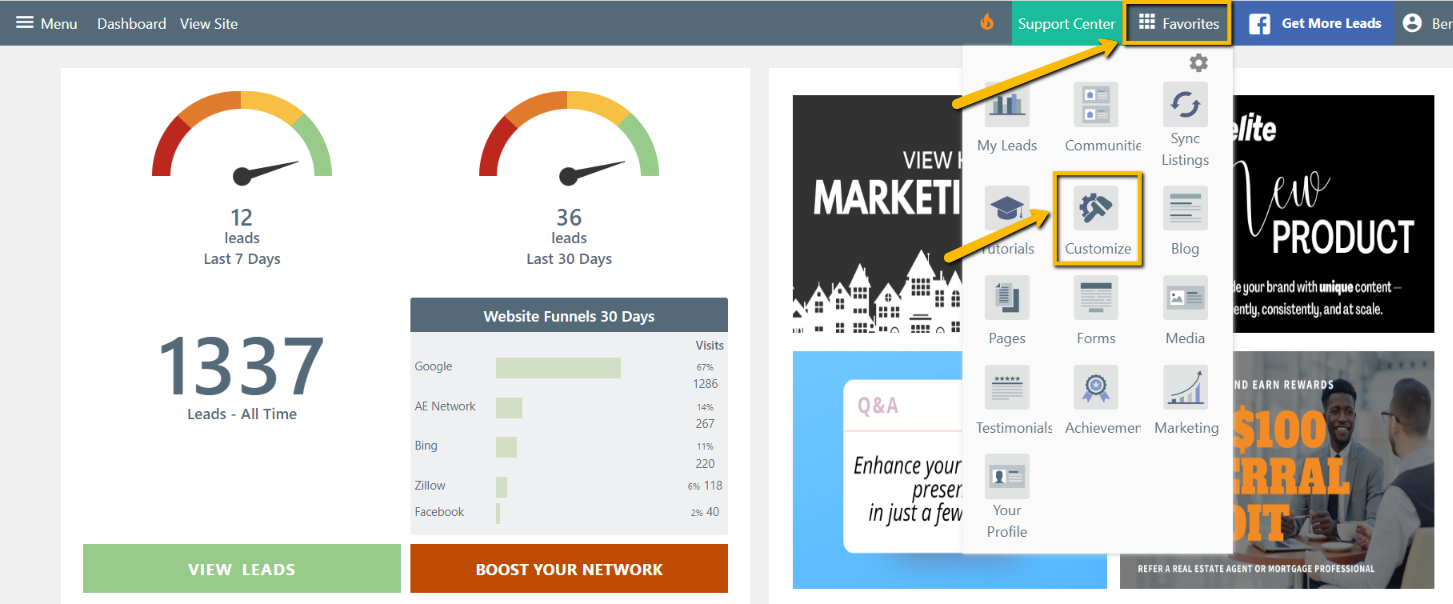
Select Agents (Team) Options from the left menu.
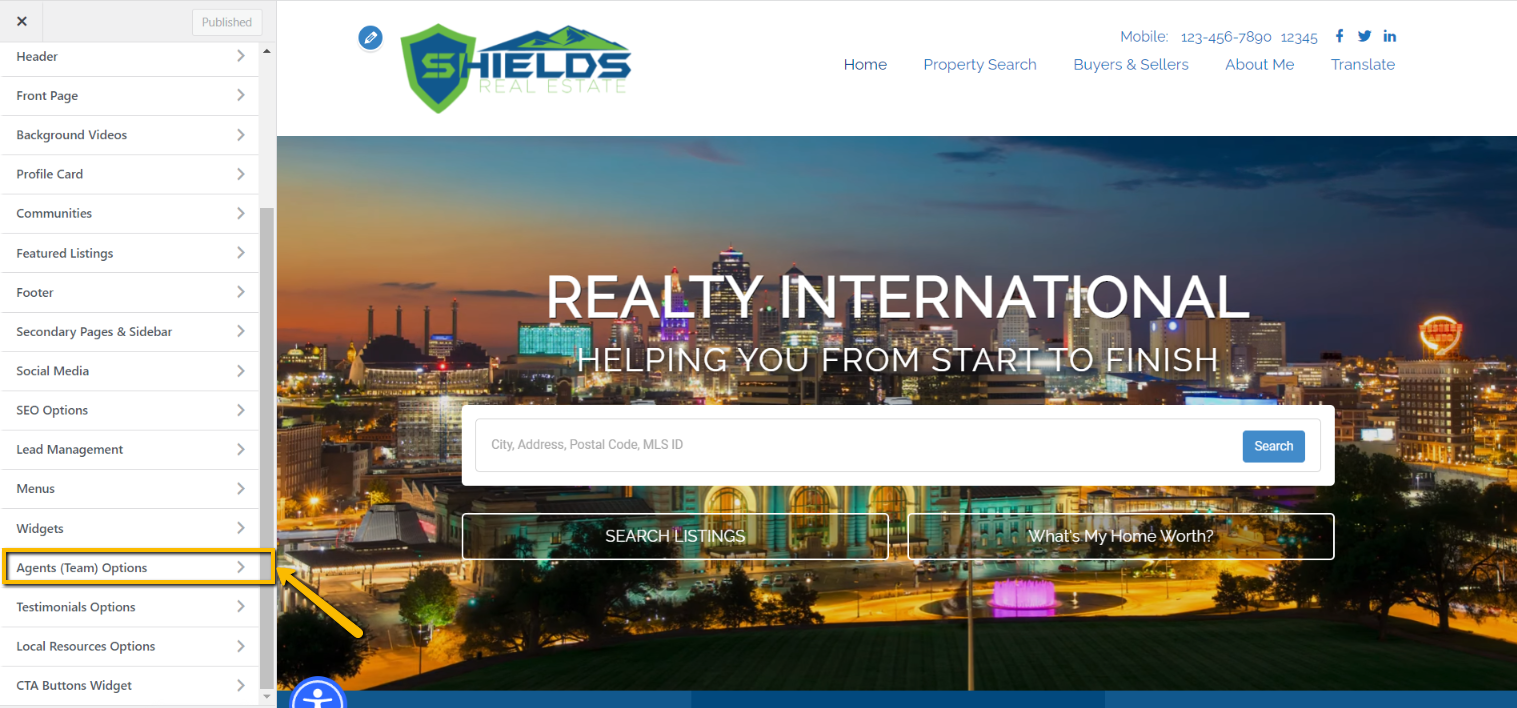
From here, you can adjust the number of Agents shown per page. You can also change the URL, the Page Title, and how agents are sorted.
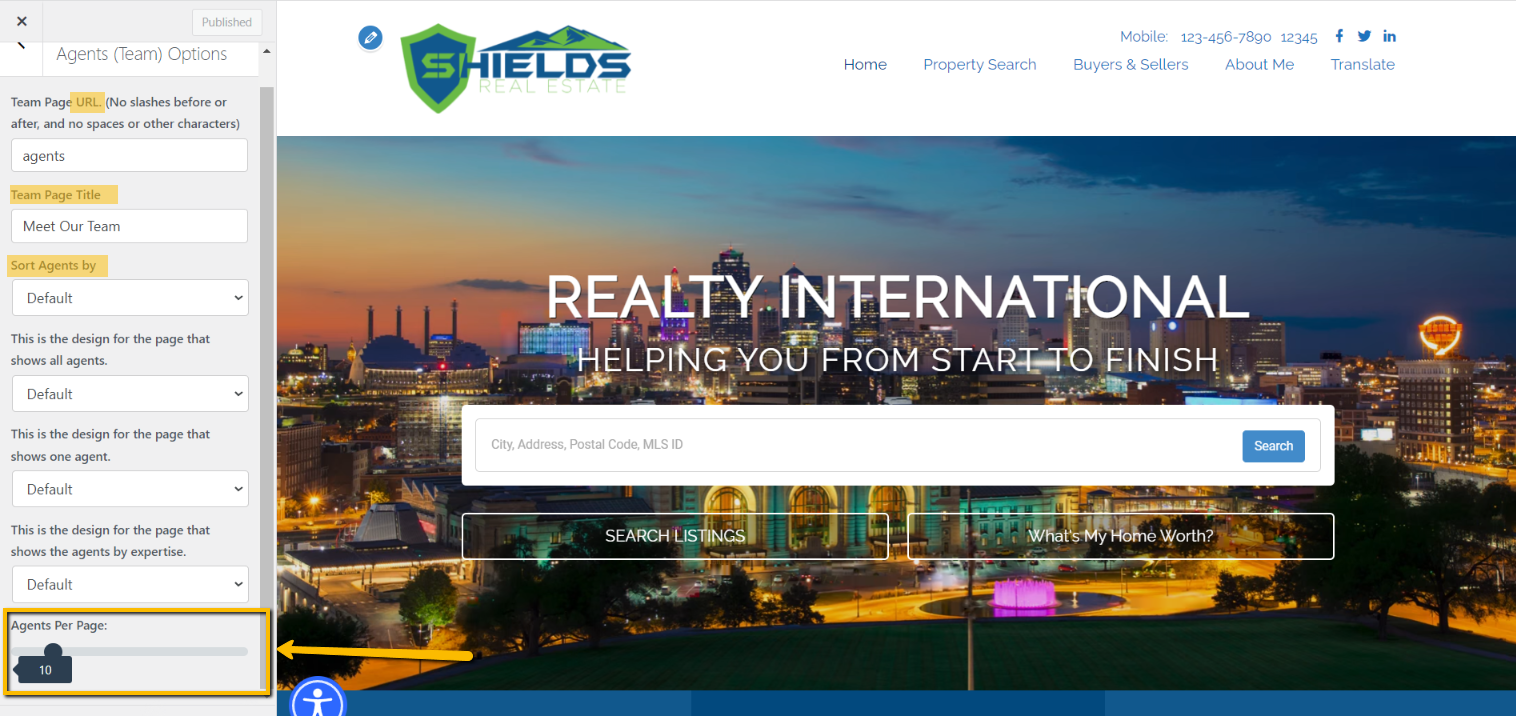
Click Publish to complete.