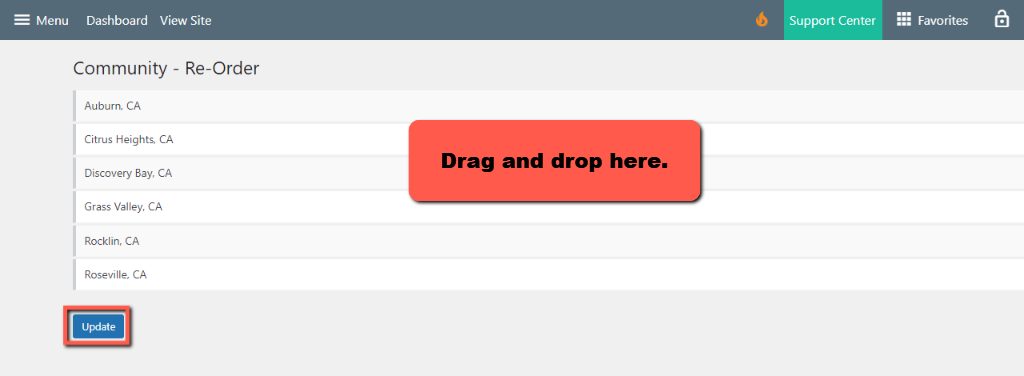How To Re-Order Communities
- Agent Elite University
- My Account
- Agent Elite Max (CRM)
- Design Studio
- Local Presence
-
Website
Real Estate Specific (Click here for a full list of articles) Email Marketing Automation and Integration (Click here for a full list of articles) Integrations Landing Pages Single Property Websites & Flyers Blogs Mortgage Specific (Click here for a full list of articles) Analytics IDX Search Engine Optimization (SEO) Team Marketing Automation
- Facebook Ads
-
To access the Communities section:
- Click on Menu and then Communities from the dashboard or
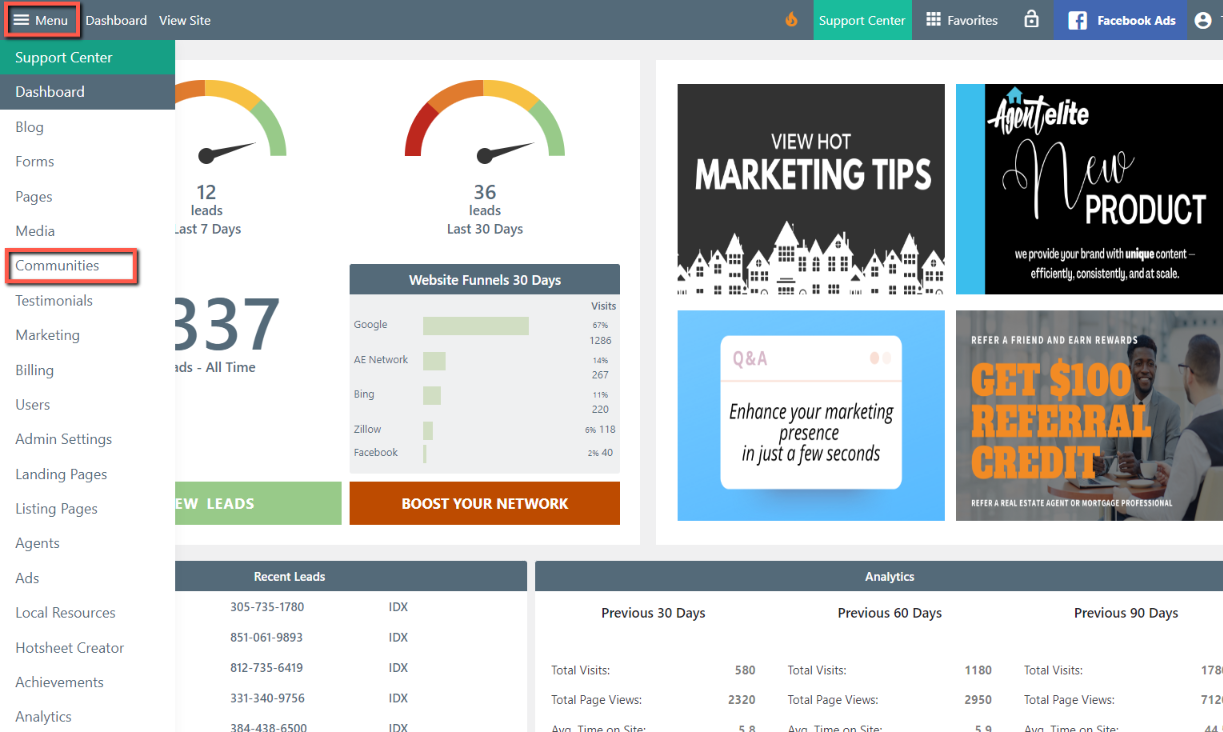
- OR
- Click on Favorites and then Communities.

- From here, you can drag and drop the communities to re-order. No saving is required.

-
For a different view that may be a little easier to see:
- Either click on Re-Order on the top
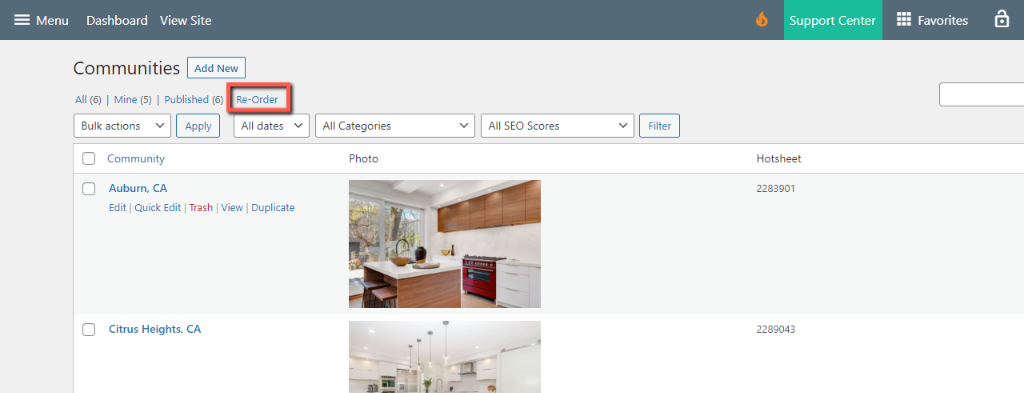
- OR
- Click on Menu again, and then click on Re-Order.

- Drag and drop the communities to re-order. Once finished, click on Update.