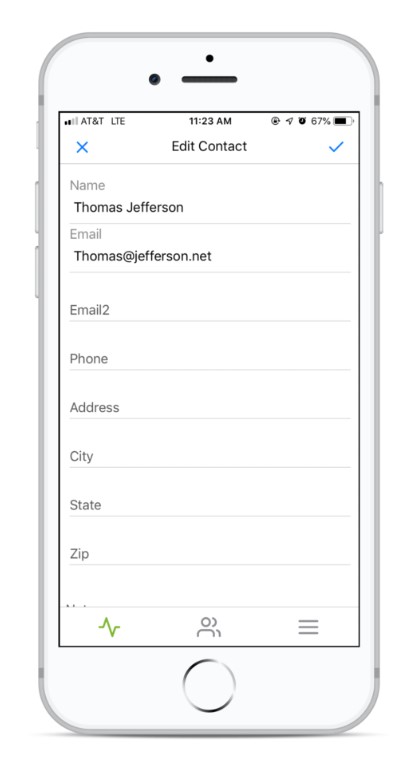How To Manually Add a New Lead to the MTG CRM
- Agent Elite University
- My Account
- Agent Elite Max (CRM)
- Design Studio
- Local Presence
-
Website
Real Estate Specific (Click here for a full list of articles) Email Marketing Automation and Integration (Click here for a full list of articles) Integrations Landing Pages Single Property Websites & Flyers Blogs Mortgage Specific (Click here for a full list of articles) Analytics IDX Search Engine Optimization (SEO) Team Marketing Automation
- Facebook Ads
Adding a New Lead in the Mortgage CRM
From the website dashboard, go to the CRM by either clicking on the green View Leads bar on the left or selecting My Leads from the Favorites waffle icon dropdown.
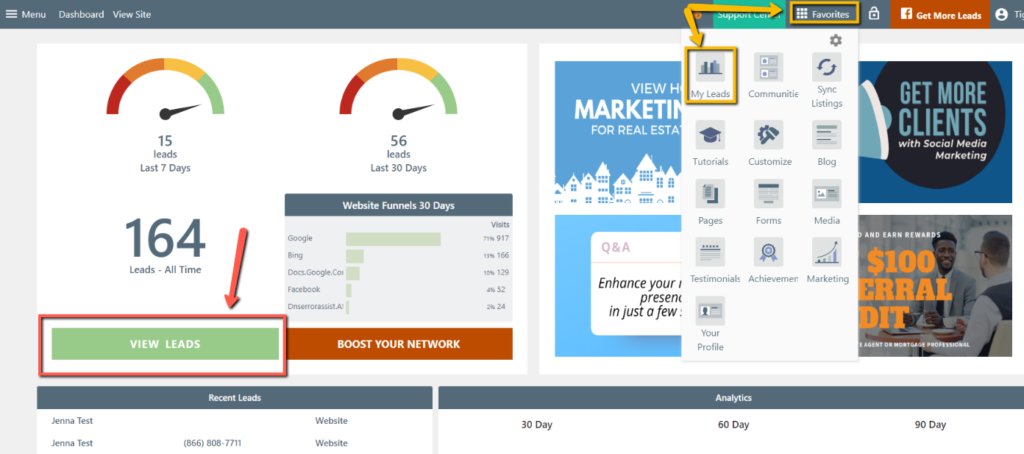
Click Lead List on the left.
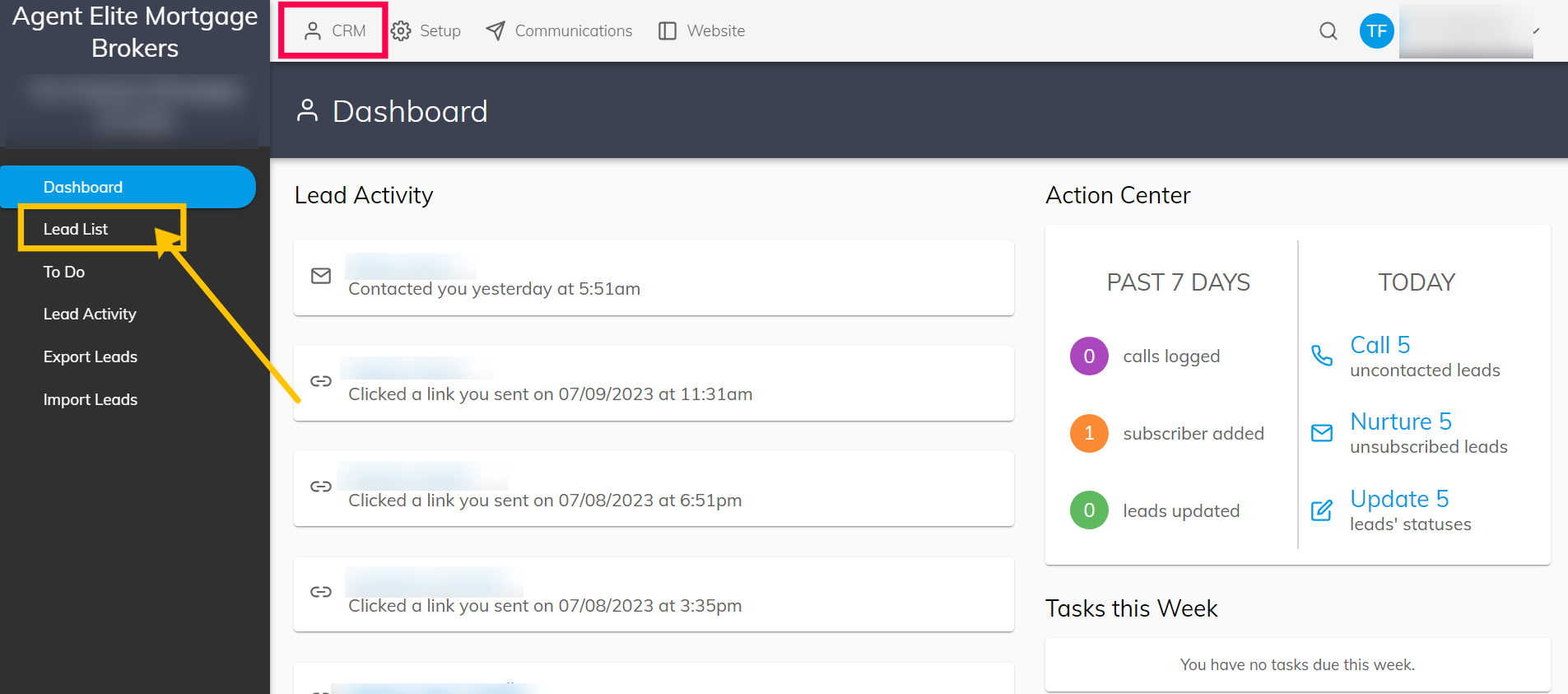
Click Add New.
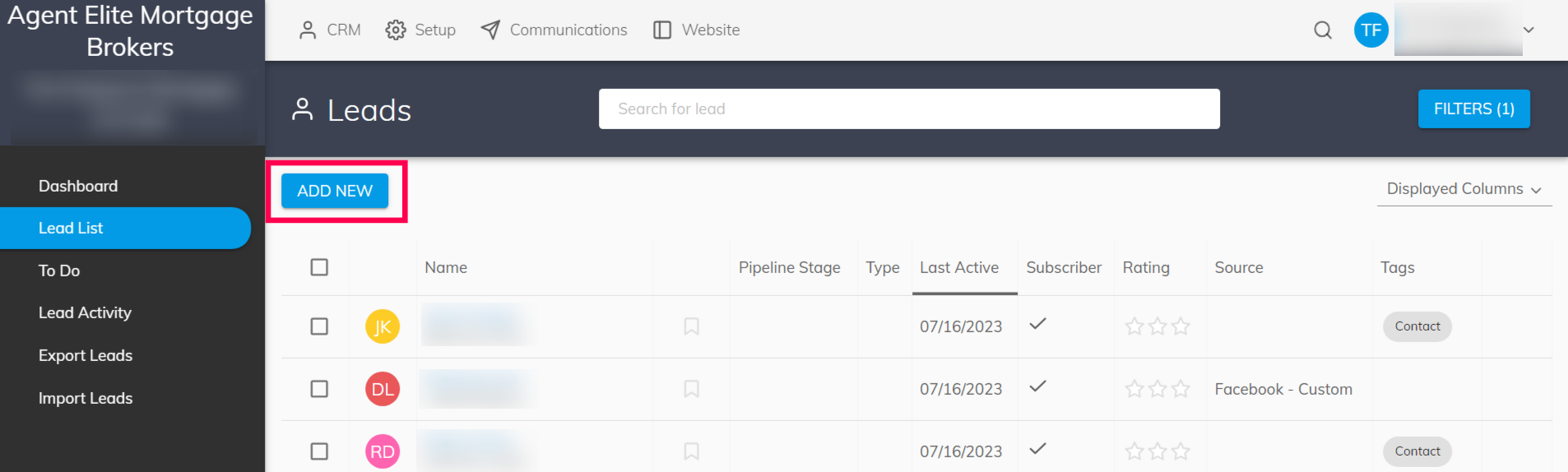
Add the lead information, and click on Save to complete.
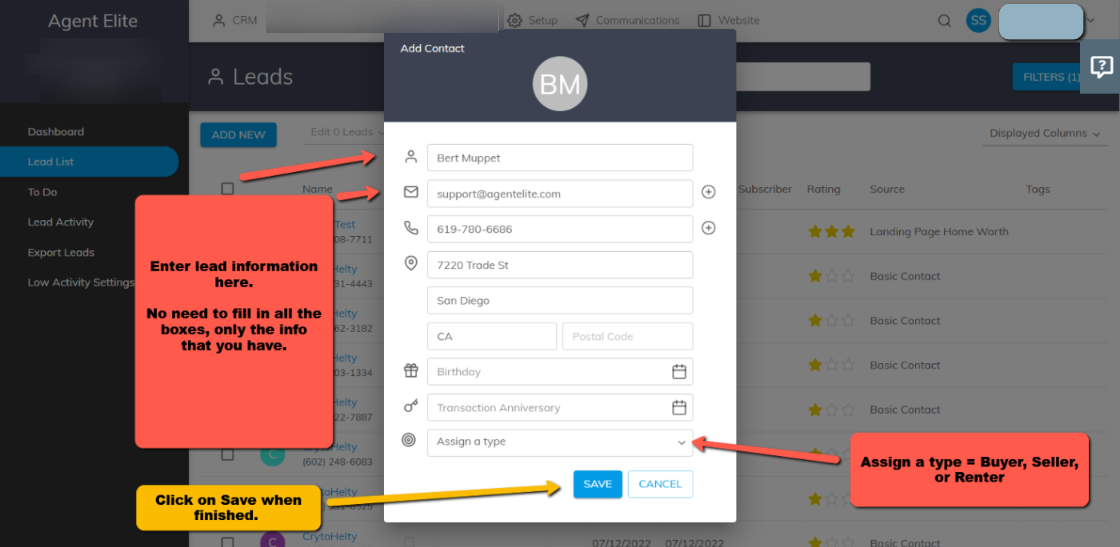
Your lead is now entered!
Adding a New Lead in the Optima Leads App
- To add a new contact, tap the blue "Add lead" icon in the upper right of the Contacts screen.
- Enter your contact's name, email, address information, and any notes on the next screen.
- When you are finished, save the new contact by tapping the blue checkbox in the upper right-hand corner.