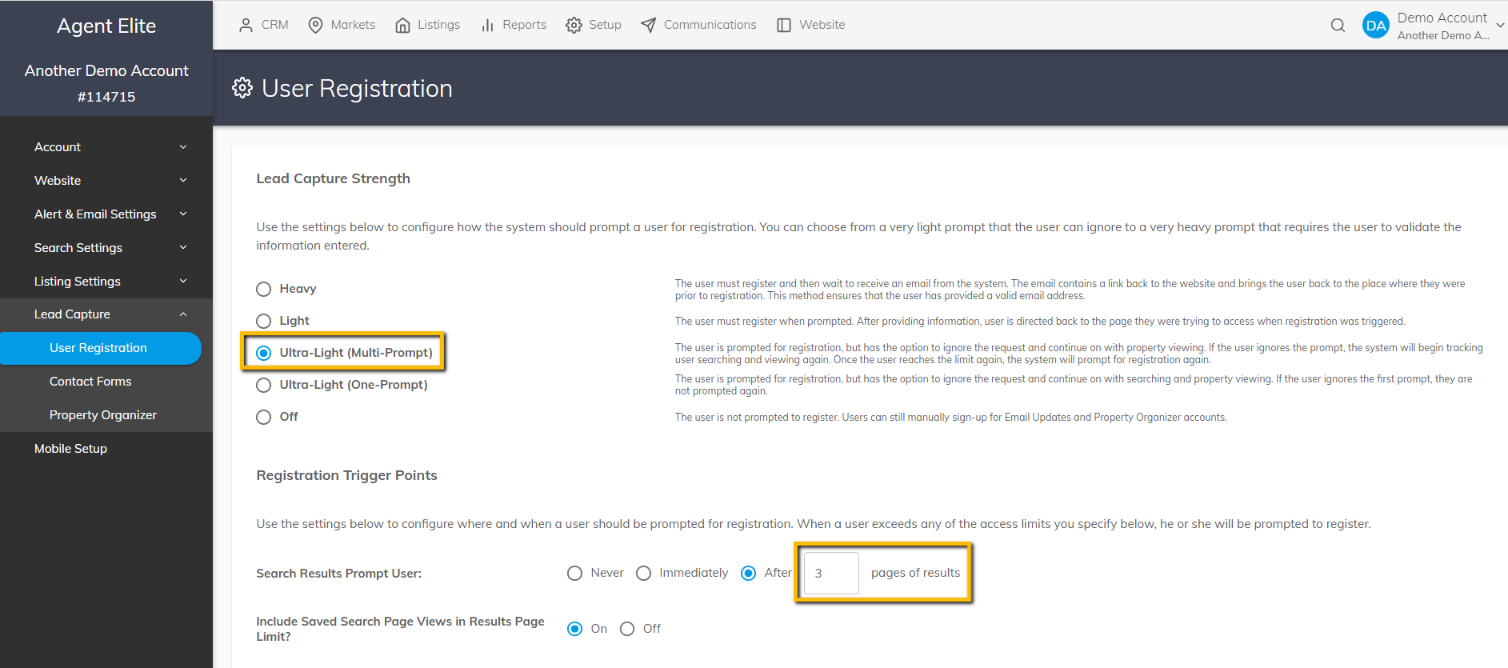How Do I Modify the Lead Capture? (RE)
- Agent Elite University
- My Account
- Agent Elite Max (CRM)
- Design Studio
- Local Presence
-
Website
Real Estate Specific (Click here for a full list of articles) Email Marketing Automation and Integration (Click here for a full list of articles) Integrations Landing Pages Single Property Websites & Flyers Blogs Mortgage Specific (Click here for a full list of articles) Analytics IDX Search Engine Optimization (SEO) Team Marketing Automation
- Facebook Ads
As a real estate agent, capturing leads is essential to building your business. Whether you're just starting or have been in the industry for years, finding new clients is crucial to your success. However, with so many agents competing for attention, it can be challenging to stand out and capture leads effectively. One way to improve your lead capture is to modify your approach and techniques to fit your target audience better. This article will explore some of the best strategies for modifying your lead capture settings to attract more potential clients and grow your business.
From the website dashboard, click on the green View Leads bar.
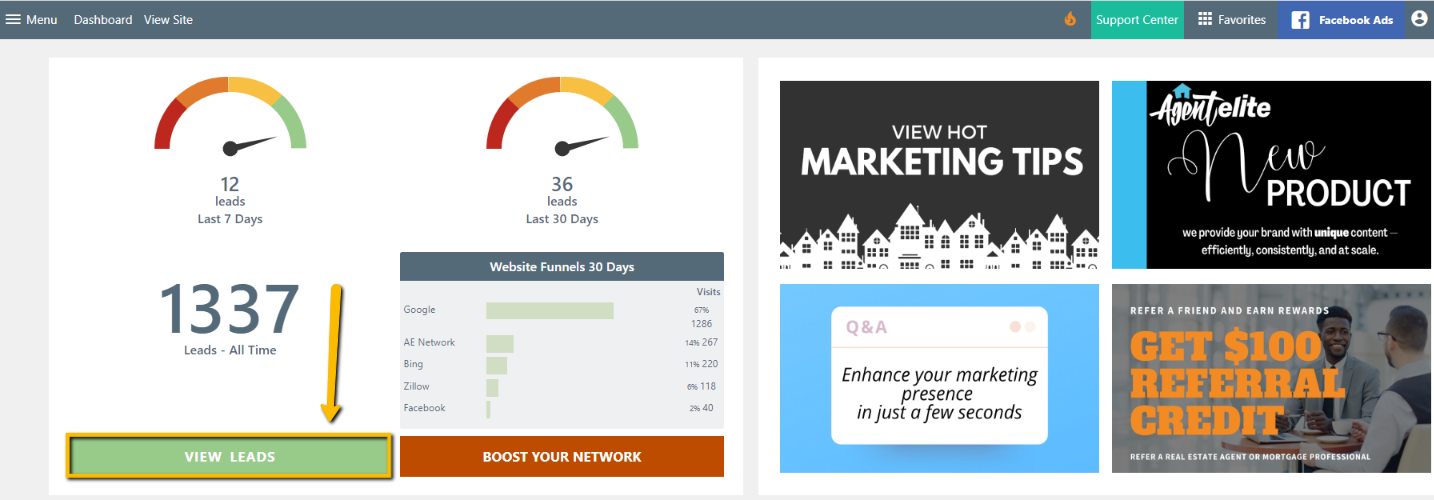
Click Setup in the top menu bar and click on the Lead Capture dropdown on the left.
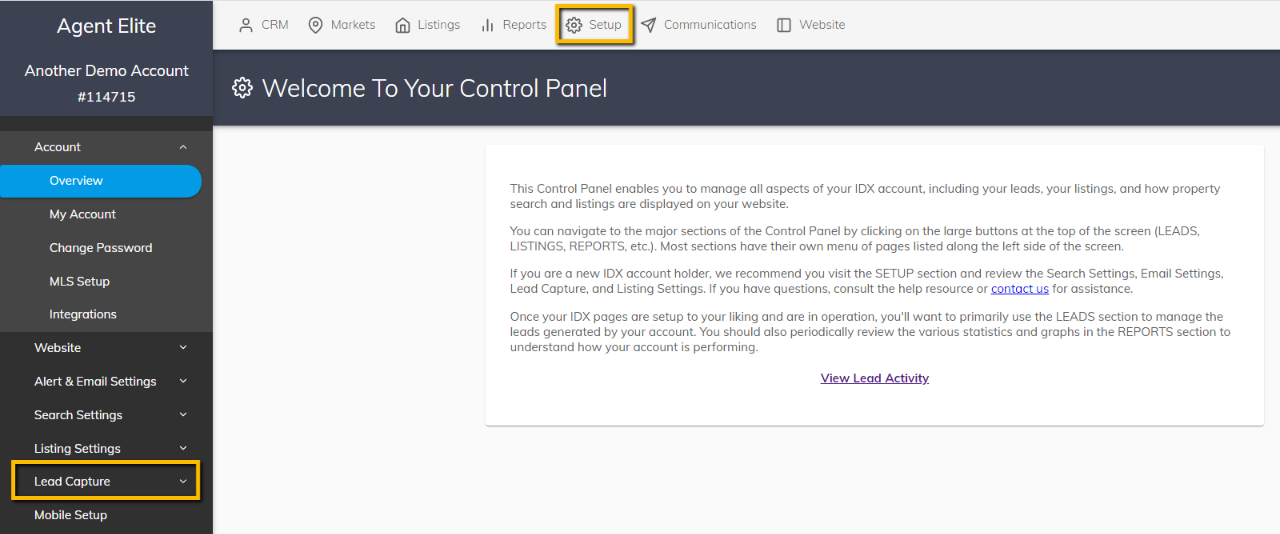
From the User Registration menu, you can do the following:
- Change the Lead Capture strength: This controls how long a visitor can search before the site prompts the user to fill out a lead capture. We recommend Ultra-Light (Multi-Prompt). *Please note - if you select Heavy, a visitor can only search for properties on your site if they are a registered site member. We only recommend this if you are in the top 5% of agents because it may deter visitors from using your site.
- Search Results Prompt User: This controls how many listings visitors can view before the site prompts them with a lead capture. We recommend three pages of results before prompting the visitor with a lead capture.