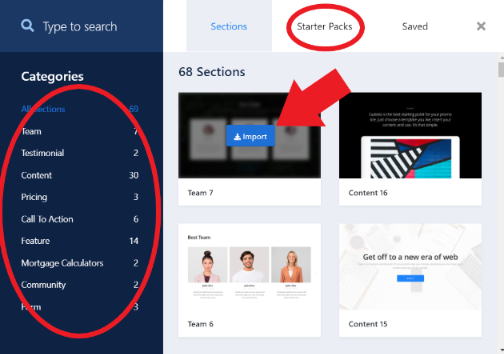How Do I Add New Content to the Page? (Mortgage)
- Agent Elite University
- My Account
- Agent Elite Max (CRM)
- Design Studio
- Local Presence
-
Website
Real Estate Specific (Click here for a full list of articles) Email Marketing Automation and Integration (Click here for a full list of articles) Integrations Landing Pages Single Property Websites & Flyers Blogs Mortgage Specific (Click here for a full list of articles) Analytics IDX Search Engine Optimization (SEO) Team Marketing Automation
- Facebook Ads
To add new content to the page, click on the plus sign at the top or bottom of the page. You can also click the ‘Import layout’ button at the top.
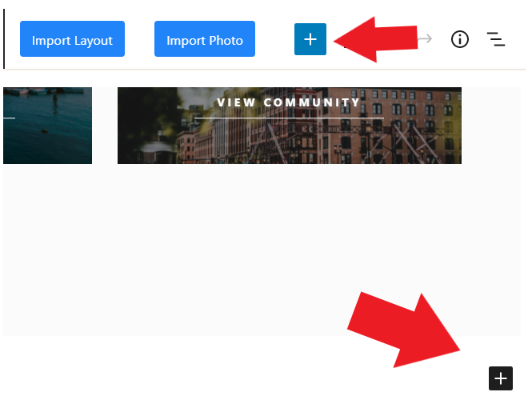
A window opens if you click on the plus sign at the top or bottom of the page. Select the block or section you wish to add to the page. Once you choose the content you want, it will be added to the page for you to edit.
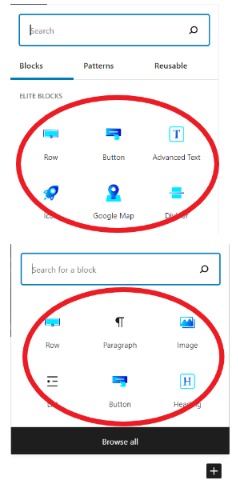
If you click the ‘Import layout’ button at the top, you can choose from various pre-built templates.