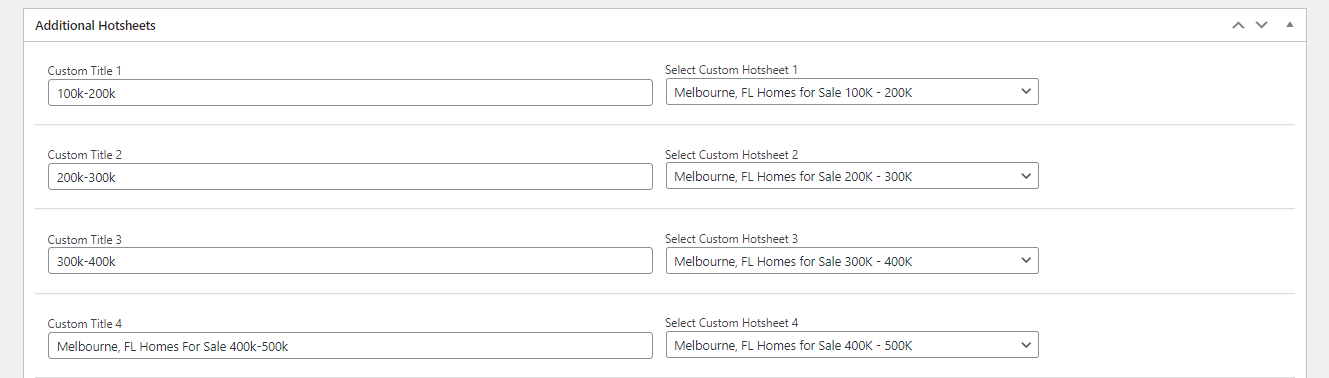How do I add price points for a community?
- Agent Elite University
- My Account
- Agent Elite Max (CRM)
- Design Studio
- Local Presence
-
Website
Real Estate Specific (Click here for a full list of articles) Email Marketing Automation and Integration (Click here for a full list of articles) Integrations Landing Pages Single Property Websites & Flyers Blogs Mortgage Specific (Click here for a full list of articles) Analytics IDX Search Engine Optimization (SEO) Team Marketing Automation
- Facebook Ads
Adding Price Points To Communities
In the Dashboard, go to Communities and select the community to which you would like to add price points.
Scroll down to where ADDITIONAL HOTSHEETS are. This is where you will add the price points. For Custom Title, you will want to title this to match the hot sheet. In the example below, I have labeled the first 100k-200k, the second one 200k-300k, the third one 300k-400k, and so forth. You do not HAVE to mark it this way. If you like, you can always label it as it shows in the community.
Under Select Custom Hotsheet, this is where you will want to link the hot sheets, so be sure to create the hot sheets before setting up the price points!