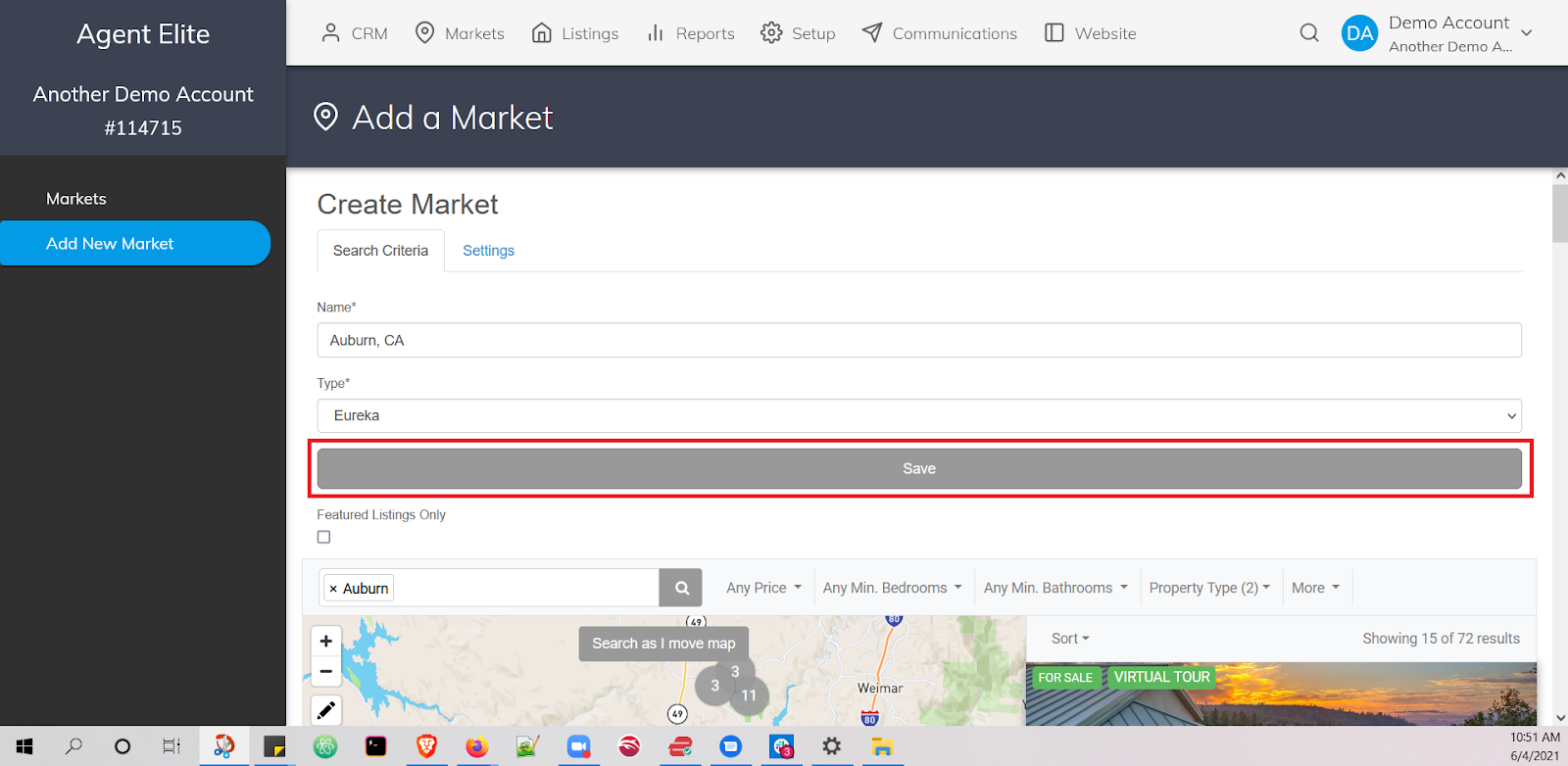How To Add A New Market
- Agent Elite University
- My Account
- Agent Elite Max (CRM)
- Design Studio
- Local Presence
-
Website
Real Estate Specific (Click here for a full list of articles) Email Marketing Automation and Integration (Click here for a full list of articles) Integrations Landing Pages Single Property Websites & Flyers Blogs Mortgage Specific (Click here for a full list of articles) Analytics IDX Search Engine Optimization (SEO) Team Marketing Automation
- Facebook Ads
*To add a specialized market, please see the article How To Create A Specialized Market.
In the Markets portion of the Control Panel, there are two options available to get to the Add New Market screen: One on the menu column on the left-hand side of the screen, and the other on the default Markets screen too. Clicking either one will take you to the Add New Market page.
On the Create A Market page, the minimum parameter requirement for a new market is a Name and Location. The location can be determined a number of ways, depending on what plan you have (city search, county search, drawing a polygon, etc.).
Once you’ve fulfilled the minimum requirements to create a new market, click Save. You’re now able to connect a Community you’ve created in the Website Dashboard to the new market you’ve created.